History
We’ve been thinking since quite a time ago to start a series of articles presenting every detail of mobile operating systems available today. The development of this industry has accelerated incredibly: new devices are coming out weekly – or even daily – and so software and systems are evolving rapidly; it became pretty hard to comprehend the whole market. And then there are of course our inexperienced readers who don’t really know what phrases like “active standby” or “BlackUI” mean. We hope that this series of articles helps them in understanding these concepts.

To begin with, I would like to clarify a misunderstanding. Not only the so-called smartphones have an operating system, but all phones do. The definition of system goes something like this: a set of interacting or interdependent entities, real or abstract, forming an integrated whole. It’s a bit harder to describe what an operating system is. The main tasks of such a system are to handle resources, operate processing systems, support input and output connections, interpret commands, provide the connection between man and machine and to protect the system from the user. Some say that expandability by the user also comes here, but it’s true that only a part of “standard” phones fulfill this criteria, but this doesn’t mean that they don’t have an operating system.
Nokia’s Series 40 platform is one of the oldest and most popular of systems currently in use. Today hundreds of millions of S40 cell phones are sold worldwide, which is due mostly to Nokia continuously developing and optimizing the platform. Many people would never change their Nokia phone they got to know thoroughly to a phone from some other manufacturer, they rather choose a device with a poorer price/value ratio and so they don’t have to learn basic usage again. The high number of users loyal to the brand are present mostly because this.

Nokia 5110
Many people think that the first Series 40 phone was Nokia 5110, but this is not true. This device used the long gone Series 20 platform, which had 3330, 5210, 8310 and 8910 as the last models based on it. The last three were built on the Series 20 2nd Edition platform, so they had two software keys, while the others had only one. It’s worth to mention the Series 30 system too, which has been merged with Series 40. The first such phone was 6310, this had a 96 x 65 pixel large display and two soft keys. Its predecessor, 6210, was an interesting handset; it can be perceived as pre-S30, since it only used 96 x 60 pixels. The first phone to use Series 40 was Nokia 7210, announced on 2002. March 12; this had the 128 x 128 display that had been used for a long time. A number of successors followed and the system evolved a lot during the time. The first S40 had a 4-way navigation control, which has been extended with an action button in the 2nd edition, so there were three labels on the bottom of the screen. The 3rd edition brought about a small, but highly important new feature, QVGA resolution. This has been followed by two other versions, 3rd Edition Feature Pack 1 and 2. 4th edition was omitted because of superstition, just like the 4000 series: 4 is an unlucky number, and although 0 and 8 ease the negative effect, Nokia didn’t even risk launching 4888, how sweet. The current version in use is 5th Edition Feature Pack 1, which has a downgraded version called LE, this is used in cheaper models; it’s considered the direct descendant of Series 30. The family had some queer fishes in it, like 6230i with a resolution of 208 x 208 pixels. Although its predecessor had a 128 x 128 display, because of the tons of negative criticisms, the company was forced to launch a hi-res edition. Other interesting phones were fashion models 7280 and 7380, built on a modified S40, which had a 208 x 104 screen and navigation dial and had no numeric keypad. All devices in Series 40 are built on ARM CPUs, but this might be the only thing that didn’t change during the years.

The first Series 40 phone: Nokia 7210
The Series 40 system doesn’t have such advanced features as its bigger brother, Series 60: it doesn’t support true multitasking and it doesn’t have a native code API, which would make the installation and use of third party software available. This has been partially solved with Java MIDlets, which run quite slowly, but the system itself is faster than the others. Nowadays there are two kinds of resolutions in use: 128 x 160 for entry level phones and 240 x 320 pixels for mid- to high-end phones. This has a serious effect on user experience; a great example being the fact that there is a huge difference in price between models with similar features but different screen resolutions. It’s probable that Nokia will close Series 40, but this will possibly take years. The signs of S40-S60 convergence have been present for quite a while, just like they were in the case of S30-S40 platforms. So union is almost sure, the question is when. Until then it seems that high-end phones (N-series) use S60, while fashion phones and low- to mid-end models will use S40.

Series 40 platform on a 128 x 160 (left) and a 240 x 320 pixel (right) display
Speed, exterior
It might be needless to say, but I would like to draw everyone’s attention on the fact that the features discussed in this article are not constant or device-independent. The phone used for discussing the features was a 6300, as features in this model are usually present in other phones too. I would also like to make it clear that the article is possibly incomplete, but it includes the most important and useful functions.
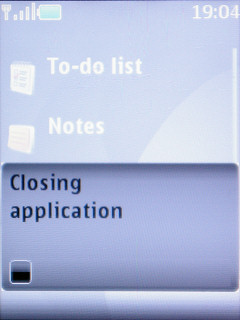

Usually there is a wait when launching or closing programs
Let’s begin with speed. Although there are differences between phones even in this matter, but we can declare Series 40 a fast, even if not the fastest, system, the only exception being Java-based software, there are usually a few seconds of wait when opening or closing these applications. The tendency shows that low-end models (those with a 128 x 160 display) are usually a bit slower, but this is no rule of thumb.


With and without active standby
Using these phones is very user-friendly. On the bottom of the standby screen there are three labels, the one in the middle is for the action button of the d-pad/joystick, the ones on the sides can be activated with the function buttons. The latter ones can be changed by the user, but the one in the center will take us into the menu for sure. The previously mentioned active standby is a very useful function, this puts a series of quick launchers on the “desktop”. Many people only put shortcuts for programs, but we can even use a music player controller or even a calendar. Another function that eases use is that we can assign actions to the four directions of the navigation control. The numeric keys and the voice command software can be used for speed dialing.


Grid and tabbed layout
The menu’s view can also be changed. The icons are arranged in a grid by default, we can see 3 x 3 or 3 x 4 icons on-screen, the latter being the case when we disable the labels. We can set a list or a tabbed view too, the latter one shows the menu icons on top of the screen (five at a time) and we can browse them horizontally, but we can see the functions inside them in the bottom in a list, so we can spare an unneeded press of a button, as we don’t have to enter a submenu to access the functions inside it. The sequence of the icons can be freely set and we can quickly access the menu items by pressing the numeric keys. Pressing the call rejection key takes us to the standby screen, no matter where we were before.

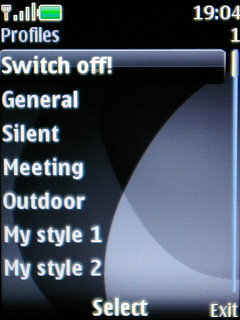
Submenus
One of the most objectionable part of the system is the way the submenus look, more precisely the layout’s use of space. On smaller screens we can see 2, say two rows at a time, and twice as much at QVGA resolution. This, unfortunately, is not set this way to enhance readability, as the labels are not large, only the icons take up a lot of space. In case of lists without icons (the profile selector for example) the situation is much better, we can see seven rows on a large screen.

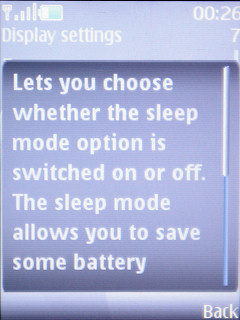
Adjustable font size, help
There are no problems with customizability. With the use of themes we can completely change how the system looks, and this includes icons too, not just the background. We can set the font size of certain text areas (messaging, contacts, web), but the colors is defined by the theme, we can only adjust this for the standby screen. The built-in help is a useful feature, keeping a certain element selected for a short time makes the appropriate description appear.

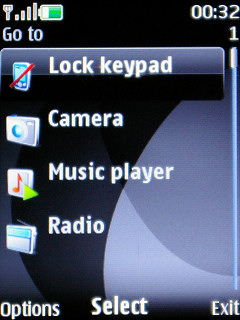
”Go to” quicklaunch menu
If we still would be in trouble with launching programs, then we can define a quicklaunch menu that can be assigned to one of the software keys. Fortunately we can only say positive things about the layout of menu items, as it is logical, everything’s where it should be and finding a certain setting doesn’t cause any trouble even to inexperienced users.
Features
Let’s begin with telephony functions. The phonebook’s capacity varies from model to model, it’s usually between 1000 and 4000 names. There’s no problem with that, but this capacity is only displayed as a percentage, which is quite disturbing as it is inaccurate at such a size. There are different views for the contact list: we can display phone numbers under the names, and font size can be changed, as I have previously mentioned. Another useful feature is that we can see contacts on the SIM card and in the phone’s memory at the same time. There are 15 extra fields, which is quite satisfactory. We can create groups and assign unique ringtones to them. We can synchronize the contact list, but I won’t go into details regarding this one. There is a list of profiles to choose from and of course all of these can be customized; the devices can ring and vibrate at the same time.


Contact list
There can be no complaints about messaging. There is delivery reporting, we can save sent messages, etc. Usually no e-mail client is included in cheaper models, but it’s present in the mid-category and above: it supports authenticated IMAP servers and attached files too. Text entry is assisted by a multilingual T9 dictionary.


Messaging
Statistics are a strong side of the system. In the call log there are separate views for dialed/received/missed calls but we can also view them in one list, we can check details for every one of them (time and duration of call). There is a message and a data counter, both of these can be reset to zero with a few button presses.


Call log
The calendar is a very powerful tool, it has month, week and day view too. Entries can be of one of the five categories: meeting, call, birthday, memo, reminder. We can only store one time point in the alarm clock, but we can set it to repeat, we can set snooze duration and what’s most important: the alarm goes off even when the phone is turned off. Entries can have a maximum length of 3000 characters, and the sound recorder (which is for some reason in the multimedia section) can record for max. 1 hour. The countdown timer, stopwatch and calculator are all included, the latter has scientific functions in more advanced phones (sine, cosine, pi, squaring). Somehow the currency and measure converter is always amongst the MIDlets, but it’s great from the point of view of functionality.


Calendar
The built-in web browser is not bad, but recently Opera Mini is also included, which momentarily is the most popular application of its kind. The built-in browser handles HTML, XHTML and WML 2.0 standards, supports JavaScript, can break text, there is a fullscreen view and that’s about it.


There are great differences in games and additional software; practically all phones have different applications. The world clock and the friend finding Sensor are usually included on all handsets and we can also meet Yahoo! Go and the content manager called Catalgos.
Multimedia, summary
The platform is powerful in music. The built-in music player can filter the tracks by artist, album, genre and artist and it supports playlists. The application runs in the background too, and if active standby is turned on, we can access basic functions from there. We can seek tracks and set shuffle or repeat modes. The most important is that all Series 40 Nokia phones have an equalizer in which we can use our own presets. There is no separate bass boost function on all models.


The situation is not that good when talking about movies. We shouldn’t even be dreaming about DivX avi files, we have 3GP/MP4 and conversion to be done if we really want to watch films. Or we should rather buy a Pocket PC, it’s a much better choice for ultra-small screen pleasures than S40. There is an FM radio in most models; the newer ones have automatic channel search and RDS.


The camera’s software is also static; we have only some basic settings to change. These include white balance and jpeg compression, there is a night mode and delayed self timer, we can choose from some effects, but there is usually no chance to set exposure correction, in turn we have the completely meaningless digital zoom, something that really looks better on billboards. Recordable movie size is limited by free space.
Summary: it might be old, it might look patched at first, but the thing is that the Series 40 platform is something usable, fast, customizable and feature-full until the present day. It has its deficiencies, the greatest being that it looks dumb on low-res screens, but of course this is not the system’s fault. It doesn’t have any exceptional faults, but it could be further developed, just like anything else.
Bocha
Translated by Szaszati
The Nokia 6300 used for writing the article has been provided by XXL GSM. The device can be bought at:
Budapest VI. Jókai tér 6.
Budapest VI. Teréz körút 18.
On-line at www.xxlgsm.hu.







