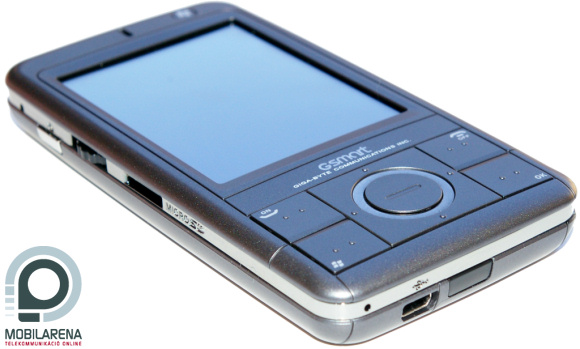Introduction, exterior
It’s been a long time since we have seen the first (and only until now) Gigabyte PDA-phone. The device called GSmart i128, equipped with a TV tuner, was probably no big deal for most of you and to tell the truth I had the same attitude: neither negative, nor positive. This has been the reason why I have been surprised when I have visited the website of GPS-Trade where I have seen three new Gigabyte handsets. I have interestingly received a call that day about one of them arriving at us. And I’m testing.

Upon receiving it I had been a bit disappointed by the fact that this is the “smallest” one, MW702, although I would have been more interested in MS820 that has VGA resolution and a 5 megapixel camera, although in the meantime it turned out that sooner or later I might see that one too. The test handset is final from all points of view, so it came in a nice little green box which had the all-seeing eye on its front, this is the GSmart logo. The handset was inside a cushioned groove and to tell the truth only HTC could make such a high-quality box for a PDA so all hats off. The accessories were crammed in a different place, covered in tons of nylon: charger with a changeable connector, car charger, data cable, headset. This is more than enough in this category.
The little MW702 looks really strange. It’s like Chokito: it’s not ugly, it’s not beautiful, it’s just different than the usual. I don’t know what do you think but in my opinion no one has thought of this chocolate that it’s really ugly, how the hell could a chocolate be ugly anyway? This is how the new Gigabyte looks like, it’s just completely different than the ones we’re used to nowadays, and this might be strange at first. I still couldn’t call it good-looking or something, just as it’s not high-quality either. Low- to mid-quality plastics, not exact joints and a bit cracking assembly are characteristic; the worst is the back cover. Still it would be good to hold in our hand, which is probably due to its size, as the handset, weighing 130 grams, is quite large, its exact size is 59.8 x 117 x 14.8 mm.
In spite of the large size the display on the front has a diagonal of only 2.8” and QVGA resolution. This is not the greatest issue with it, but that the panel is very soft, it gets colored on press and has all kinds of problems: it’s not a Touch. In the top center there is the speaker, disguised as a meaningless little stripe, on the right of it there is the Windows Mobile logo that looks like a button. On the button there are the large controls: a five-way d-pad with blue backlight and four keys, they are all really large. They don’t have the best pressure point, but given their size they are easy to use.
On the side there is a chromed stripe. On top there is the strangely placed power button and the single status LED, while on the right there is the 2.5 mm jack output.
On the right we can see the miniUSB connector, the back cover’s release button and the microphone, on the left there is the uncovered microSD slot, the jog-dial, the camera’s exposure button and the reset gap. This can be pressed with the stylus (found in the bottom right corner), which is not high-quality either, it’s mid-sized, made of black plastic and it’s tip stings.
The back is effectively a single piece of plastic with all kinds of labels and design elements, although there is fortunately no 5 x 5 WM logo like on i128. The camera is in the top right corner, with a 3 megapixel lens as we can see on the cover and it has autofocus too, although this is not written on it. On its right there is the handsfree speaker and that’s the end of the parts, next page please.
Hardware, speed, Today screen
The handset, running Windows Mobile 6.1 Professional, has some really powerful hardware. It’s heart is a 520 MHz Intel/Marvel XScale PXA270 CPU, working together with 128 MB RAM and 256 MB ROM, we have approximately 100 MB for storing data and 83 for running programs. The chip’s multiplier can be set manually in the settings, when enabling turbo mode we can constantly take advantage of maximum clock speed, but of course power consumption also increases a bit. There is no problem with speed in auto mode, programs launch fast and scrolling doesn’t stutter either. Here are the benchmark results:
| Pocket PC Mark v1.03 | VsBenchmark 2007 | ||
| Dhrystone Benchmark (CPU) | 218.08 | Graphics | 1545 |
| Whetstone Benchmark (CPU) | 7.07 | Others | 1537 |
| Memory Benchmark | 601.32 | JPEG | 3237 |
| File system Benchmark | 210.99 | Games | 1273 |
| Storage Cards | - | Sound | 734 |
| Graphics Benchmark | 190.98 | Final | 1665 |
The overall image is quite mixed. Pocket PC Mark results are quite impressive, all test have nice results, although the bit more practical VsBenchmark didn’t yield such great marks, the overall score is just a bit above the one of HTC Viva, which has a 200 MHz TI OMAP processor. I have been a bit surprised by this, so I have manually set the CPU to 520 MHz, but unfortunately the situation didn’t change. We might draw the conclusion that the system is not that optimized, but of course it might be that the machine doesn’t like the Virtual Spaghetti test software. This latter though is not such a logical conclusion.


The gadget has a kind of “touch-like” framework, as Gigabyte doesn’t want to fall back in this hype, as this is rather fashionable nowadays. It’s a bit different from HTC TouchFLO, as it’s not a permanently running system, but a program that can be launched manually with a beautiful icon with a house on the Today screen – well, this is not the best, but I’d like to quickly note that Asus also uses a similar solution. This is called Smart Touch and as I have already mentioned it’s launched by tapping the house icon – first it’s slow and then it becomes faster as no matter we return to the Today screen, the program stays in the list of running applications, it doesn’t need much memory (2.21 MB), so it can stay. By the way, about the Today screen: it’s quite crammed up by default, it has all kinds of crap on it and there are four shortcuts in the bottom right corner, which are impossible to tap with a finger. We also have a Quick Menu, this is a quicklauncher, which takes the place of the X button in the top right corner. Unfortunately it won’t end programs, it’s just a shortcut to the built-in task manager and it provides easy access to brightness settings.


So, it’s Smart Touch. It is indeed smart and really a touch interface, it’s a quite good-looking thingy. There are four screens on it, one is blank, there are two clocks (analog and digital) and a calendar, but in the top row we can always see the basic information (events too) and in the bottom there is a nicely scrollable quicklaunch menu, where the order of icons can be changed very spectacularly, it reminds a bit of iPhone. The clock and the calendar display is unnecessary in my opinion, as the time is displayed anyway in the top right corner, so we can see that this is not the point, but the speed dial is. As we have one of these too, we just have to stroke upwards with our finger to access it. The image tells a lot, the only problem with it is that it’s hard to hit the letter we want at first, but we can call anyone with it in a couple of seconds. We can return to the normal screen with the button in the top right corner and the Today screen is just a click away from there.
Software
There are quite a lot of extra apps in the menu, sorted into categories. GPS Tracking, from the GPS Utility folder, shows basic information (position, speed, distance traveled) and as a bonus we have something called Location Message, which sends our position in an SMS. Under Multimedia we can find Audio Mixer, which is not a DJ software as we might think, but it’s a kind of equalizer, bass and treble booster and 3D effect application. Besides it we can also find Photo Editor, which is about the level of Paint, and there is also the sound recorder called simply Recorder, being capable of recording sound clips of any length in WAV and AMR formats.


Let’s see the next folder: Phone Manager. It’s another talkative name, this is where we can find the blacklist (useful), SIM Manager and Dial Kit, which I think might be some kind of speed dialer, but I couldn’t figure out how it works, so I didn’t check it out in more detail. The last folder is called Tools, this is where we can find the Magnifier, probably for the visually impaired, and Pocket Remote, which provides some basic functions of the PDA calendar from the PC, it can even take screenshots (ActiveSync connection required). This is where we find Spb Backup (also very useful) and Zip.


There are a couple of extras in the main menu too, for example here’s Marketplace, which is nothing else than Spb Catalog for GSmart. There is an app called QuickMark, this can do all kinds of stuff with the help of the camera, for example it can read barcodes and digitize name-cards. On the bottom we can also find Voice Commander and that’s it.
Data transfer, phone calls, GPS
The handset has a quad-band GSM-module (850/900/1800/1900 MHz), we can use GPRS and EDGE for data transfer, 3G is supported only by the other models. It’s great, however, that we have WiFi that supports 802.11b/g and it works fine. Bluetooth is of course 2.0, so it supports the stereo profile (A2DP). USB has the same version number and GSmart can even work as a card reader (Mass Storage device), this can be set in the menu.


I had no problems during phone calls, sound quality was okay. Related functions are of course handled by Outlook, so we can store contacts until there is free memory and there are a lot of extra fields. Messaging is also done by the same software, MMS messages are supported, and there is an email client that supports authenticated IMAP servers and attachments. There is speed dialing, as I have mentioned before.
The handset has a GPS receiver, we know that it’s a SiRF Star III, so I think it has 20 channels. It can connect in a couple of minutes, it worked perfectly with iGO 2006SE that I have been using and that had no problems working in the SDHC-compatible card slot.
Multimedia
So the camera has a resolution of 3 megapixels and autofocus. It’s also a good example for the fact that numbers don’t mean much, as picture quality is far from good and the images are susceptible for getting blurred, which is a hint about the image sensor’s read speed. The pictures are blurred, noisy, the colors are strange, the overall image is quite crappy, but you can see this for yourselves on the pictures below. There is macro mode, focal length is fixed in this case and the images are so blurred that it makes the camera unusable for taking such pictures. The one you can see here is the best result, this is what I could do in five attempts and then I gave up.

Another thing that tells a lot is that we can record videos at 176 x 144 pixels at most – I even risk to say that the image sensor is not a three megapixel one and the 2048 x 153 pixel resolution is only a result of interpolation. We have the usual set of settings, like white balance, effects, exposure correction (+/- 2 EV in 0.5 steps), self-timer. The macro mode can be switched on/off from the software.


We can use Media Player for playing music. It cannot display album covers, it has no equalizer, but besides this it’s quite good. Sound quality is fairly good in handsfree, there is small some distortion at a high volume, but it’s basically okay. The quite good-looking black and gray default headset is not such a quality piece, we can feel that something is missing as it barely has any weight. It’s not loud enough, there is no bass, it has boominess, it’s the usual junk, which costs a couple of cents at a store, it just has a different label. There is an FM radio, it works, great.
Battery, summary
The battery is a 1300 mAh, so it’s quite large. Of course we shouldn’t expect wonders; it can keep the handset online for up to 2 days if we don’t use it much, otherwise we should charge it daily.
Summary: the price of Gigabyte GSmart MW702 is currently about €330 EUR. It wouldn’t be bad for such a price, it has GPS and WiFi, a fast processor, but the case is not a high-quality one, the camera is crap and the whole thing is large and looks strange. It’s good in software too, but to tell the truth it’s not exceptional, Smart Touch is no redeemer, currently HTC is the only manufacturer to have a really usable solution. Let’s see what we get for this money: E-TEN X600 if we need these features, but no touch menu, HTC Viva (that costs €60 EUR less) if we need no GPS, but a usable Touch, or maybe a Pharos, but then again… maybe not that. And of course we shouldn’t forget Airis T482 that is about the same quality, has the same features, less software and in turn it costs €270 EUR. Knowing these the Gigabyte can get a Cool product award at most, as it’s basically not a bad handset, but it’s no breakthrough either. We’re waiting for its companions to the test labs!
 |
| Gigabyte GSmart MW702 |
Bocha
Translated by Szaszati
Gigabyte GSmart MW702 has been provided by GPS-Trade Kft., thanks!
Specifications
| Gigabyte GSmart MW702 | ||
 | Technology | GSM/GPRS/EDGE 850/900/1800/1900 MHz |
| Operating system | Windows Mobile 6.1 Professional | |
| Size | 59.8 x 117 x 14.8 | |
| Weight | 130 grams | |
| CPU | 520 MHz Intel PXA270 | |
| ROM / RAM | 256 / 128 MB (100 / 83 MB free) | |
| Display | 2.8” diagonal, 240 x 320 pixels resolution, 16 bit color depth touchscreen | |
| Expandability | microSD (SDHC-compatible) | |
| WiFi | 802.11b/g | |
| Infra / Bluetooth | none / 2.0 (A2DP too) | |
| GPS receiver | 20 channel SiRF-Star III | |
| Audio | 2.5 mm jack output, microphone, mono speaker | |
| Camera | 3 megapixels, autofocus | |
| Battery | 1300 mAh changeable Li-Ion | |
| Other | Gigabyte Smart Touch UI, jog-dial, FM radio (RDS) | |