Introduction
The brand Doro is not really known in the Eastern-European region. Although they have a site, where we can find out that they do not make only mobile phones, but wired ones too besides other electronic gadgets (headset, FM transmitter, etc.). The guys at GSM Takács wanted to send us a Handleplus 324 at first, but HeandleEasy 326 seemed a bit more interesting, so we got that one. This first seemed a “more feature-filled” device, primarily because it doesn’t have only five buttons.
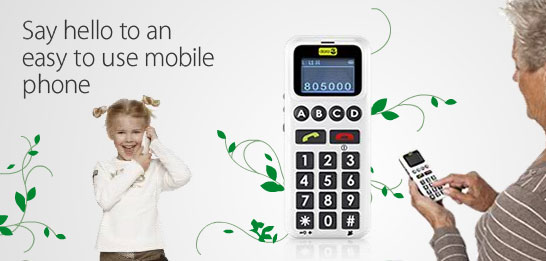
Both devices want to be the answer of the eternal question of easy-to-use cell phones, according to the manufacturer (and to the two photos on their site) advanced grannies are attached to this kind of handset, if they would like a more modern – but at least more portable – device than wired phone. Based on the same principle the other target group of users can be kids just after primary school, although experience shows that youngsters of this age use more complicated phones with a high level of innovation.

So let’s just stay at the elderly, and let’s try to imagine ourselves in the situation of the manufacturer. What does the targeted user need? Something simple, easily usable, but probably the most important is the clearly visible, readable display. These tasks are not necessarily accomplished with perfection by Doro, as although the buttons and the labels are huge, but the display reminds us of low-end Motorola phones from 5-6 years before. What else is important? Long standby time, primitive menu system, easy dialing and powerful sound volume. We shall immediately take a look at what Doro HandleEasy 326 can offer from these.
Hirdetés
Exterior
The handset comes in a fairly large green box, although the list of accessories isn’t really long, it only includes a charger and a stereo headset. And of course here is the shockingly large, roasting tin-like, white phone, which is no matter how frightening it is at first, it doesn’t make us laugh hysterically anyway. There is something in the design that makes us feel, that this is really made to be easily usable.

The white handset is as large as the remote control of a TV; it’s just a bit wider than that. It is surprisingly thin, however, but it’s still no representative of razor phones, but its thickness is much reduced compared to its “face”. The large, black rubber buttons are quite much in contrast with the white of the front. There are circle-shaped buttons, labeled A, B, C and D, under the display and over the square number keys there are two large and wide buttons for handling calls. The backlight is splendid, nice and white, any key can be found easily in darkness too.

The “menu” key and the volume control buttons are on the left side of the Doro, while only the common port of the headset and the charger are placed on the right side. This looks much like a microUSB port, but it doesn’t matter, as we won’t be connecting it to a PC anyway. There is a speaker on the back and under the detachable cover we can find the battery; the SIM card can be placed under it.
Display, usage
The structure’s weak element is the display. Of course it’s not colored, and it works in inverted mode: the background is dark, labels are bright. But unfortunately on one hand the display is not large enough and on the other hand the labels don’t seem large enough either – they are small compared to the buttons, anyway, but I think that no matter what would they have made, compare to a keyboard with such a size, even a billboard would look like a stamp.

The menu is made in a way, that at a short press a list of 50 names appears, on which we can edit the numbers (if there are contacts on the SIM card, they are not taken into consideration) and after a long press the settings page for the ringtones, the clock and date appear. That’s all what the menu knows. It’s visible on the pictures that labels on the keys do not involve letters, but only numbers, so SMS messaging is not part of the functions, is such a matter, that not even incoming messages are received. This is a bit of an exaggeration; at least a read-only interface could have been included, like in the case of the ancient Ericsson GH198.

Buttons A, B, C and D can have a phone number assigned for speed dial, the # key activates vibration mode, while * locks or opens the key lock. Doro is basically good in two things: first sound volume is something that one just keeps astonished of (although after pushing it up, it becomes distorted) and second the 700 mAh battery provides a considerable amount of standby time, which makes having the phone turned on for a week available.

Since I am no grandmother currently (and I can only hope that I won’t be, maybe the status of grandfather is something that can be considered), I can’t tell how usable the phone is. Although I think the Doro can fail conquering potential consumers because of its weak display and I consider my own granny not being afraid or shocked of receiving an SMS. The exterior, however, is just great; using this, a really nice little phone could be assembled, built on the functionality of something like Nokia 1112.

One more thing: for the current price of Doro, almost three basic Nokia handsets can be bought. And I think that for such a difference even granny would be willing to learn the use of a basically very simple phone, like 1112.
Bog
Translated by Szaszati
Doro HandleEasy 326 has been provided by a GSM Takács. Thanks.
The device can be bought online at www.gsmtakacs.hu.








