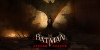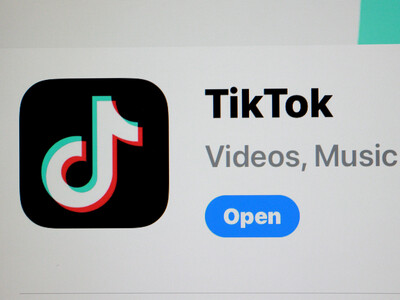- iPhone topik
- Vodafone mobilszolgáltatások
- Telekom mobilszolgáltatások
- Samsung Galaxy S23 és S23+ - ami belül van, az számít igazán
- Eleglide C1 - a középérték
- Milyen okostelefont vegyek?
- Android szakmai topik
- DIGI Mobil
- Android alkalmazások - szoftver kibeszélő topik
- Xiaomi 13T és 13T Pro - nincs tétlenkedés
Hirdetés
-

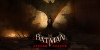
VR játék lesz az Batman: Arkham Shadow (Meta Quest 3)
gp Egyelőre csak egy teaser trailert kaptunk a teljes leleplezésre a Summer Game Festen kerül sor.
-


Két Zen 5-ös dizájnjának mintáit is szállítja már az AMD
ph A szerverpiacra szánt Turin platform, illetve a mobil szintre nevező Strix Point érhető el a főbb partnerek számára.
-
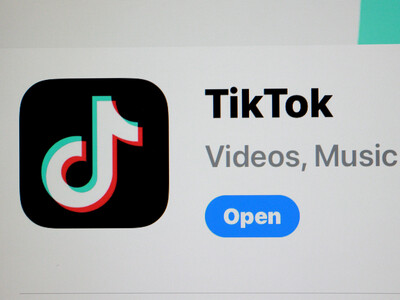

A legtöbb amerikai szerint a TikTok egy őket befolyásoló eszköz
it Egy felmérés szerint a legtöbb amerikai osztja azon véleményt, hogy a TikTok egy őket befolyásoló eszköz.
-

Mobilarena
Huawei P40 Pro összefoglaló
Új hozzászólás Aktív témák
-

Sztenn
tag
válasz
 batai15
#1980
üzenetére
batai15
#1980
üzenetére
nem szorosan kötődik, de találtam egy microg telepítési útmutatót. elvileg az én bajomra, és a tiédre is jó.
"https://microg.org/
1. Perform a factory reset of the phone.
2. Install Services Core.
3. Install Services Framework Proxy.
4. Install the FakeStore.
5. Open the Microg Settings app. Grant it all permissions and disable battery optimizations.
5.1 Add your Google account.
5.2 Turn on Device Registration, Cloud Messaging and SafetyNet.
5.3 Restart your phone.
6. Open Microg Settings app, check the status under Cloud Messaging. If it says not connected enter the following in the phone app: *#*#2432546#*#* and restart your phone. Check the status again - it should say Connected. (I had to enter the phone string and restart my phone twice until it said connected).
All this will give you is push notifications since we can not enable signature spoofing. If you restore apps from a backup you may have to delete their cache/and or data before they start using Microg for their messaging."még nem próbáltam, de remélem müködik. sajna gyalulni kell a telót hozzá.
#1978 Dutrás p40-en eddig semmi.
Új hozzászólás Aktív témák
ma Minden adott volt, hogy a P40-nel a Huawei átvegye a mobilpiaci elsőséget, aztán ugrott a Google-licenc, a vírussal meg a vásárlókedv. A piac legjobb kameramobilja szárnyaszegett ragadozó.
- Kerékpárosok, bringások ide!
- Rövid előzetesen a S.T.A.L.K.E.R. 2: Heart of Chornobyl
- Milyen NAS-t vegyek?
- Milyen monitort vegyek?
- HP ProLiant MicroServer Gen8
- Helldivers 2 (PC, PS5)
- Milyen TV-t vegyek?
- Gördeszka topic
- Az NVIDIA szerint a partnereik prémium AI PC-ket kínálnak
- Telekom otthoni szolgáltatások (TV, internet, telefon)
- További aktív témák...
- Bontatlan Samsung S23 - 256GB, Cream, 3 év garancia
- Poco X6 Pro 12/512 egy hónapos, garanciális, független
- BONTATLAN Új Iphone 15 PRO 128-512GB Független 1év Apple GARANCIA Deák Térnél Azonnal Átvehető.
- Samsung Galaxy S22 Ultra 5G 256GB, Kártyafüggetlen, 1 Év Garanciával
- Iphone 11 fehér 128 GB független