Getting acquainted
I am sure that not even the name UMPC will be known for many of our readers. Well the letters stand form Ultra Mobile Personal Computer, a device which tries to squeeze the capabilities of a PC into a very small place. Those interested could have met the concept first at the 2006 CeBit under Microsoft’s Origami project. The requirements for such a device are that it has to have the capabilities of at least a Tablet PC in the size of a PDA.

I think the name OQO isn’t familiar for anyone from our country. I knew a week before testing that I will get a UMPC from MobilX, but beck then our favorite chief editor told me it would be an ONKYO one. (Okay man, even I can’t always be on the top - Bog) It’s worth knowing about the manufacturer that it is a company established in 2000 and it has already has two UMPCs on the market, the subject of our current review is the "OQO model e2", this is the third model from their portfolio.
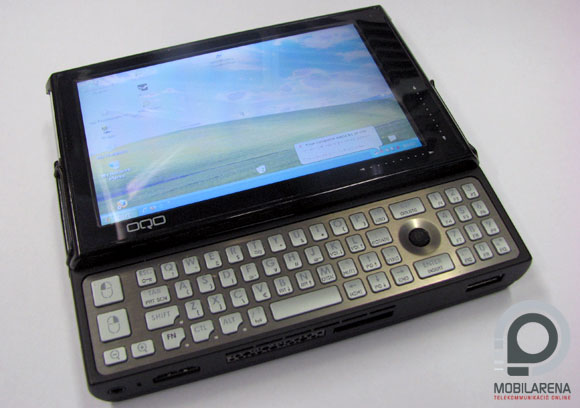
The model e2 comes in different versions around the world. There is one with a 1.5 GHz processor, and one with 1.6 GHz CPU. There is a version for sale which has Vista running on it, and with that it won the prize for the smallest UMPC capable of running Vista. Another parameter that can be altered is the size of the built-in hard drive. The largest storage capacity available is 120 GB, but there are editions with 80 and 60 GB hard drives, moreover, we can meet a few which have a 32 GB SSD as a drive. From the point of view of mobile devices it is important to mention there is a model with HSDPA support. The device we tested has 120 GB of storage space, a 1.5 GHz processor, but for my great sadness, it lacks HSDPA support. Later on we will take a look at one which has this feature.
Basics
Almost the whole cover is taken up by the device’s display. The 5" LCD screen is capable of an 800x480 resolution. Using the zoom function we can have a resolution of up to 1000x600 and 1200x720 pixels, but this way we can only see part of the screen. The most appropriate solution for scrolling would have been a touchscreen, but unfortunately such a thing didn’t make it into the e2, but in the lower right corner of the screen we find two slides which are touch-sensitive; these can be used for scrolling. If all this wouldn’t be enough, then the docked device can easily be connected to an external monitor, as the docking station has both VGA and HDMI connectors (the latter also appears on the bottom of the device). In such a case we can choose between dual-display (device’s screen + external display) and normal display modes.

The full QWERTY keyboard is responsible for handling, this is further helped by the built-in "stick-mouse", what we could have already met on IBM or Dell notebooks. Amongst these we can connect a normal USB keyboard and mouse to the docking station, so the e2, when connected to a monitor can replace our home desktop PC designed for work. Let’s see what kind of connectors are on the docking station, if we have already mentioned it. There are three USB ports (two on the side, one on the front), a charger input, a VGA and a HDMI output and a 3.5 jack connector too. Besides these, there is also a UTP connector on it, so we can use it can be easily connected to a wired network easily.

A further extra in the docking station is (which I have observed only after a few days) that it functions as a DVD and CD drive too. I didn’t really like this solution, as this way our drive cannot be considered completely mobile. I would have much more liked a separate optical drive connectable through a cable.

Testing
Well, as much as we know by now about the e2 is nice and good, but let’s try and find out what we can use it for. Given it’s small size, many of you may think of it as a Pocket PC but it is much more than that, it functions more like a replacement for the functions of a notebook. The operating system on our device was a normal, sterling Windows XP, completed with SP2. There was no Office amongst the pre-installed applications, so we made the picture complete with Open Office. The applications installed by default are the same as on a fresh desktop installation of Windows.
We have many ways to connect to the Internet. Although there is an HSDPA-enabled version of e2, but in our test-model there were no such functions. So we have chosen the simplest solution and connected a USB modem to it. At first the UMPC with the attached modem seemed quite strange, but it served it function perfectly and there was no lack of usability either. In case we have no such modem at hand, then we can use the WLAN networks with the help of the built-in WiFi, or by using the 2.0 Bluetooth connection, we can use a phone as a modem and moreover we can take advantage of our wired Internet connection through the docking station, but in that case we lose the experience of mobility, but that was already lost at the word "wired".
There is no use of talking about basic office software as it is unambiguous that all of us will manage them easily. So I did some more extreme tests: I started playing. In the first round I jumped at Steam and installed some games. Counter Strike 1.6 ran quite well which has been a surprise, but it’s Source version would have needed a better graphics card, just as the new version of Team Fortress had the same problem. Civilization IV also performed really good, but I didn’t have any doubts about that. As a general conclusion we can say that unfortunately the graphics card was the weakest link in case of the tested games. I tried to makes some videos of the tests but I unfortunately didn’t manage to start Fraps, although we had a long fight.
To try to express our subjective test in numbers, I started two testing applications on the device. The first was the full report of SiSoftware Sandra, whose results can be viewed here. Although the second one doesn’t test the main usage profile of the device, but I still have been curious what the gadget knows in 3DMark. Well the result can be seen on the screenshot below and it unambiguously justifies my presumption about the graphics card.
The muscular battery built in the device produced a wavering performance. Every function that makes use of the hard disk greatly decreased working time. When continuously downloading, the e2 took it for about 1-1.5 hours with one charge, but in that case the cooling fan and the hard disk were both working continuously. With a lower usage (WLAN and Bluetooth turned off, luminosity set to low) I managed to browse without the battery to go empty.
Rating
I asked the question many times that who can be the target audience of the e2. I am sure that not only in our small country, but in the whole world the number of UMPC users is still low, given the novelty of the category, however it is sure that this has a future too, as the small device replaces the notebook unambiguously and it is much more comfortable to use than a PDA or a Blackberry, and furthermore it can replace office machines because of its docking station. We surely have to wait a couple of years for it to become widespread, as the device is still part of the category that has an exorbitant price in our country. For it’s 400.000 forint price though, we get a complete office, truly in the pocket, and now this is not a fake advertisement.

We have been talking with a few colleagues about what can the e2 be used for. Many of the people had the idea of replacing the notebook with it, just as I, they came up with this right after realizing that they need one of these. Then they heard its price and realized that after all they don’t need one of these. The conclusion is something like that, too. The e2 is the category which isn’t bought in haste by the everyday user and after some thinking he realizes that there are some devices with a more favorable price/value ratio. In spite of this it makes the heart of geeks beat much faster..
 |
| OQO model e2 |
Polacheck
Translated by Szaszati
The device was provided by MobilX .
The device can be bought online www.mobilx.hu .
Info line: +36-52-501-868









