Introduction, packaging
The name Neonode is known only by a few here in Hungary and to tell the truth I haven’t heard a lot about them either. It is a Swedish company established in 2001 employing about 20-30 people. They have releases their first phone, the Neonode N1, after lots of delays, in 2004. In Hungary it didn’t became popular at all, what more we couldn’t even really hear about it, although at its time it was the world’s smallest smartphone running Windows CE with its 86 grams. Its successor, the N1m, hit stores in 2005 and contrary to previous news it did not have any WiFi radio, so the great breakthrough did not come then.

That’s all about the portfolio of the 5 year old company, as except of the phones listed previously they have produced only one more, which is the subject of our current review, the N2. It too had a life of vicissitudes; it should have arrived originally in February, a date which changed at first to summer than to December. Last week we have personally attended the press conference presenting the handset, but the review of the test-phone has also had a delay of a week, but I am really not surprised by this. Most important is that it arrived and spent six days with me, which was enough for me to get to know it completely.

I’ve been talking to the owner of XXL GSM five times a day about the ETA of the phone before the handset’s arrival; I have been really expecting it to come, but there were some problems at the wholesaler. Just before the weekend I was on my way home when suddenly I received a call that the Neonode has arrived. I was running to get it with a childish excitement and then opened the strangest mobile phone box I have ever seen. I’m talking about a plastic "chest" composed of two separate parts which hides a lot of accessories belying its size. Near the handset we find a bit simple textile case, a Sennheiser CX-300 stereo earphone, a microphone extension cord for this, a 1GB miniSD card, a data cable and the charger.
Exterior
A lots of people have been talking about this handset as being the greatest concurrent to the iPhone – well, it’s everything but that, it simply doesn’t have to do anything with it. This is an incredibly small phone, weighing 60 grams and running a unique operating system based on the Windows CE 6.0 kernel. And in spite of this fact I still hesitate to call it a smartphone, as there are serious problems with the most important part, namely the software’s expandability, since the little machine is incompatible with programs written for the Windows Mobile operating system. Regarding its size, it is approximately as large as a candy box: 77 x 47 x 14.7 mm.

At first glance none can tell that this is a mobile phone, people usually said that it’s an MP3 player or tetris, but here were some who thought that it is a fridge-magnet. The use of materials doesn’t suggest the handsets price category as it is made of soft, rubber-like plastic, which ensures a firm hold but it collects fingerprint like hell. On top of the front cover we find a Neonode label, and underneath it lays the 2” diameter, 176 x 200 pixel resolution display. It is a touchscreen, but in a different way than the Pocket PC or the iPhone. The touch itself is not sensed by the foil, but by the system called zForce which is a "web" of infrared stripes of light.

The system works similarly like the automatic hand washers in the WC’s of shopping malls: the infrared light is broken and the sensor observes that something has happened. According to developers the system is fast and precise, but these are exactly the two things the zForce is weaker in, compared to the previous touchscreen systems. The lesson of the following picture is that this web has 10 stripes horizontally and 7 vertically, so it can sense touches in 70 different points, which cannot be compared to "normal" touchscreen solutions. It is very good however in two things: it is heavy-duty and does not need a stylus. Otherwise the developers compensated for the bit imprecise sensing with the user interface, but we’ll talk about this later. The idea, however, is quite good and we hope it’ll be developed, since – supposedly – using this technology a multi-touch interface could be created.

Around the display there is a 1.5 mm high border, this conceals the infrared sensors. Underneath the vividly-colored display we find a plastic stripe containing 3 icons and on the bottom there is the 4-way joystick and two holes. Yes, holes. A phone with holes. What is that good for? Well I don’t have the slightest idea, it might com in handy when fastening a neck strap, but that’s not for me, thanks. The main point is that it looks really ugly, and the impression is further ruined by the joystick bearing the company’s gas masked UFO-frog logo, which is a rare piece of crap, it can hardly be moved, and doesn’t function as an action button.

On its back, the N2 is quite desolate, on the top, centered, we can find the speaker, on its right there is the unbelievably tiny camera, in the middle the previously discussed UFO frog is located, and on the bottom are the two other ends of the holes. These heavily collect dust by the way, but this can be resolved easily with the help of ear-cleaning sticks.

On the top there is the small lock used for taking off the back cover, on the left the volume control buttons and the power switch are placed – the latter is used for bringing the phone back from standby. On the right and the bottom there are no buttons or anything.
Hardware, user interface
In matter of hardware, the N2 is not a hot shot, but it is so highly optimized that we could simply think of the processor as one with a 5-600 MHz speed. In fact the handset’s heart is a 200 MHz, ARM9-based RISC CPU, type ARM926E. It also incorporates a 2D and a 3D accelerator chip, thanks to which it is possible to encode/decode MPEG4 in realtime. The 1.7 MB SRAM is used as a framebuffer, so the quick image display is guaranteed. Running Java applications is also hardware-accelerated.

The operating system is completely unique, its foundation is the Windows CE 6 kernel – it is an interesting fact to mention that the Windows Mobile 6 operating system is based on the CE 5.2 kernel, so from this point of view this is an even newer stuff. The interface is named neno, the origins of this word are unknown. Upon designing the user interface, the top priority was to take full advantage of the possibilities of the unique display; but if I want to be cruel, I would say that the designers were forced to compensate for the lacks of the infrared sensors with a carefully though-out interface. What is sure anyway, that they succeeded. It is very innovative and thus very unusual. I needed about an hour to figure out at least how basic things work, and I was able to operate the handset with a routine after 2-3 days, but then I could do it without problems and fast.
The main point of neno is that it doesn’t recognize taps, but rather the longer sweeps; practically we have to stroke the display, not just touch it. Thanks to the infrared web we don’t even have to touch the plexiglass, it’s enough to come gently in contact with it, the phone will recognize it – that is why it is much more heavy duty than the display of a usual touchscreen smartphone, although the plexiglass could be a bit harder, since the TFT still gets colored in case of a harder press.

Above the infrared lights can be seen – of course only on photo
On-screen are shown 7 (or sometimes less) arrows, these show us where the display has to be stroked; and if we touch them they become larger thus showing us this way too the direction in which we have to move our fingers. Practically every one of them represents a button, so let’s take a look at them, one by one. On top of the screen there is one in both of the corners and we have to move our finger horizontally at these, which results in “turning the page” in the menus. There are two horizontal arrows in the bottom too, these represent the accept/reject call buttons and these are also used for "okaying" and "canceling" events. On the bottom there are three upward-pointing ones too, the left one pops up the main menu, the right one is for the submenus in different software and the center one makes the virtual keyboard appear, this will be used the least. The operating system is multi-tasking, so we can run multiple programs at the same time, but the best thing in this is that it does not slow down the phone, not even a little bit. We can make the main menu pop up at any time; and we can easily re-enter the running programs by starting them again, but there is of course a task manager too.

The usability of the system can be easily shown through a video. My attempts of realizing such a video have failed one by one, so I have embedded the official presentation video instead, I think this presents perfectly what is everything used for.
Phone calls, basic functions
Making phone calls is an exciting experience with the handset, given its size. After concluding my first calls I have ascertained that even with the volume being maximized I can still barely hear the person on the other end of the line. Then I started looking for the phone’s speaker, but I did not find it. Then I have realized: the built-in handsfree speaker is the one, thus when making phone calls on has to hold the phone inversely, with it’s back facing our ears. This way our fellows on the public transport can not only hear our private conversations but can also see who we are talking to; cheers for evolution! Holding the phone this way there were of course no problems with the volume, but there was with the microphone: everyone was complaining about "echoing", meaning that they were also hearing themselves when talking with me. It is also funny, that there is no option for sending the caller ID or not and since my SIM card is set by default to not to send it, my contacts were receiving a hidden number for a week; it was a real experience. It is also a painful loss, that the N2 does not have a built-in handsfree.

The menu has a grid layout, with 2 x 3 icons displayed per page, on three pages, the fourth tab is named Links, this is a kind of shortcut menu. The infrared grid is precise enough to clearly distinguish the 6 icons appearing on one page, it never happened that something different started from what I wanted.




The capacity of the phonebook is unknown, but I find it likely that only the amount of free memory is the limit. The number of extra fields per contact is as much as stars on the sky, we can even define a second surname and photos and ringtones can also be associated with every entry. There is a quick-access tab in the phonebook, where we can store six of our contacts – it’s use is highly recommended, as scrolling is quite slow, and in case of many thousand names it takes a while to reach the bottom of the list, because the highlight won’t jump to the end of the list when scrolling upwards.


Text entry is possible with the help of the virtual keyboard. This looks just like the ones on standard mobile phones, a button represents three letters, there is the 0, the space, etc. When tapping the buttons the phone gives us feedback in form a vibration, which is all right, but in case of the second and third rows the system didn’t always recognize which button I wanted to press, so there were some misspells, but basically this is a viable solution. We can store maximum 500 SMS messages; I did not find, however, any information regarding the maximum size of MMS messages. Sending text messages is quite an uncertain procedure, sometimes the N2 was unwilling to send them, in this cases only a restart helped.

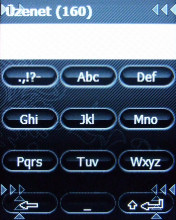
PIM, software
One would expect advanced PIM functions from a Windows Mobile-based phone, but the Neonode is quite a disappointment. The information handling itself is all right, the calendar is easy to use, and we have month, week and day view. We can write notes, but there is no voice recorder. The most painful thing is the lack of an email client. We can synchronize the phone with a PC through ActiveSync.
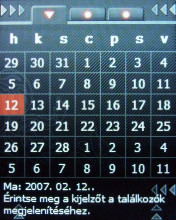

There is a web browser but on such a low-resolution display it is not really a great experience, so we can just forget about it. The software solutions are sometimes also a bit weak: in the call log we can only see the received/missed/dialed calls at once; there is no possibility to view them separately. The file browser lacks such basic functions as copying, and since it is missing, we don’t really understand why is the possibility of creating new folders included. There is a calculator, tetris and an alarm clock (which functions also when the phone is turned off) and that is the end of the list.
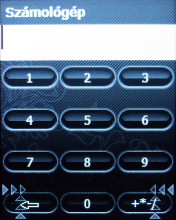

The machine’s booting time is extremely long, which – according to Neonode – is due to the fact that it loads all data from the memory card. It is true that it stores everything on it, but still I don’t understand such a delay. It is also disturbing that the phone needs to be restarted even when changing the theme, but this doesn’t influence the happiness level of the freshly bought handset’s owner, as he has to "chose" from 1 piece of theme. There are no profiles, lucky for us that it’s easy to access the settings where we can turn off the speaker in a moment; this way the N2 will only vibrate – in case vibration is turned on.


Multimedia
We will star the analysis of multimedia functions with the camera again. The &quuot;lens" found on the back of the phone has 2 megapixels and fixed focus. Its angle of view is extra small, converting it to small film system it would equal to a focal length of approximately 50 mm, so not many things fit in the machine – we can comprehend it as a kind of optical zoom. The maximum resolution is 1600 x 1200 pixels, we can adjust white balance, shutter speed and color saturation. There is no possibility of recording movies. Picture quality is strong medium, it produces a fair quality even in weak lighting conditions, nor the noise, neither noise reduction are strong.

In respect of music, things are looking quite right, although the software could be better here too. The list of supported file formats only includes MP3 and WMA, which is enough in my opinion. The music player is quite puritan, it has no volume control, no bass boost, we can only enable shuffle and repeat modes and we also have fast forward/reverse. The media library is a nice little list however; it is easily usable and has an intuitive interface. The thing which makes me say that the phone is good for listening to music, is the headphone: the Sennheiser CX300 is a real hit, it has an incredible sound quality. It doesn’t have to be plugged in the phone itself, but into the extension cord, which also holds the microphone (it is the right eye of the UFO-frog), so this set-up also functions as a headset – or I mean it would function, but when plugged into the ear, the CX300 filters external noises, so we might be shouting but not having a conversation. When using the speaker, the sound quality is below medium, when pushing the 20-step volume control to the maximum we still here something which resembles more like squeaking than music.

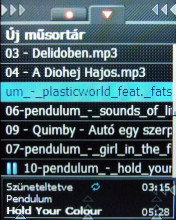
From movie formats the supported ones are MPEG, XviD, AVI and WMV. To tell the truth, I didn’t try what the small phone is capable of, as I consider watching movies at 176 x 220 quite meaningless. By default the ad of the phone and the movie included on the 3. page of this review can be found in the phone’s memory. The playback was perfect in case of the latter, but stuttering in case of the ad – both of them are in XviD format, so I have concluded that the 200 MHz processor is not enough for movies optimized for desktop computers. I think there are no problems playing back films in MPEG format, as that is hardware-accelerated – so who wants to view movies for mice on the N2 should try this file format.
Data transfer, battery, conclusion
The new smartphone is not a shining shine in data transferring possibilities either. The GSM-module is quad-band, the fastest standard supported is GPRS, there is no WiFi, but there is Bluetooth, theoretically supporting A2DP. So we can see, that browsing is not blocked only by the display.
The 820 mAh battery is integrated in – or rather glued to – the back cover, which provides 200 hours stand-by or 4 hours of talk time according to the manufacturer – the length of music playback time is unknown. When in my possession, with an employment heavier than usual (1 hours of talk time per day, a lots of text messages and 1-2 hours of music listening), the handset was online for 2 days, which is quite a good performance.

Before the conclusion I would like to shortly note how it was using the Neonode: basically good. I’ve got used to its handling quite fast, after that I was able to access everything quickly; the menu system has a logical construction, although things are a bit overcomplicated at some places. The system itself wasn’t stable during the testing period, it locked up a lot of times, and there were cases when it just simply turned off. The most serious error was when the camera stopped working: it suddenly displayed a message, that it has problems with the driver, after that it didn’t start up for two days, and then it just suddenly started working during music playback. May we be looking at a self-repairing system?

Conclusion: the Neonode N2 is an interesting mobile phone. It is sure that it’s innovative and it’s also sure that it’s tiny but also quite ugly, and to tell the truth it has very few functions. The Windowsübased system is basically just marketing, it doesn’t have to do anything with the Windows Mobile operating system. By the way the manufacturer higly supports the development of the handset, a lots of stuff can be downloaded at the RedNeo forum. In means of multimedia there isn’t so many stuff available, and even that can be thanked to the earphone, since the software is quite weak. It’s not the best for a phone, not even for a multimedia player, we might try to look cool with it, but to tell the truth it’s not perfect even for that. I hope the company will develop the zForce technology, in my opinion there are a lot of unexploited possibilities lying in it. I personally liked this phone because I have never looked anything like that before.
 |
| Neonode N2 |
Bocha
Translated by Szaszati
The Neonode N2 has been provided by XXL GSM. The handset can be bought at:
Budapest VI. Jókai square 6.
Budapest VI. Teréz boulevard 18.
On-line at www.xxlgsm.hu.
Specifications
| Neonode N2 | ||
 | General | |
| Technology | GSM | |
| Size | 77 x 47 x 14,7 mm | |
| Weight | 60 grams | |
| Colors | Black | |
| Display | ||
| Display size | 2 inch diagonal | |
| Display resolution | 176 x 220 pixels | |
| Display type | TFT | |
| Memory | ||
| Phonebook capacity | unknown | |
| SMS memory / max. MMS size | 500 / unknown | |
| Internal memory | - | |
| Memory expandability | miniSD | |
| Data transfer | ||
| Frequencies supported | GSM 850/900/1800/1900 MHz | |
| GPRS / EDGE | present / none | |
| UMTS / HSDPA | none / none | |
| IrDA / Bluetooth | none / 2.0 | |
| WiFi | none | |
| Push-to-talk / RSS | none / none | |
| GPS receiver | none | |
| Basic functions | ||
| Profiles | none | |
| Vibra function | present | |
| Built-in handsfree | none | |
| Voice calling / voice commands | none / none | |
| Voice recording | none | |
| Alarm clock | present, also when turned off | |
| Predictive text entry | present | |
| Software | ||
| Platform | Windows CE 6.0-based unique system (neno) | |
| WAP / HTML browser | present / present | |
| E-mail client | none | |
| Java | ? | |
| Games | 1 | |
| Currency converter | none | |
| Extra software | - | |
| Multimedia | ||
| Main camera | 2 megapixels, fixed focus | |
| Secondary camera | none | |
| Video recording | none | |
| Music player | present, runs also in background | |
| Equalizer | none | |
| FM-radio | none | |
| Battery | ||
| Main battery | 820 mAh Li-Ion | |
| Stand-by time | 200 hours | |
| Talk time | 4 hours | |
| Other | ||
| optical touchscreen, 1 GB miniSD card and Sennheiser CX300 earphone in box | ||

















