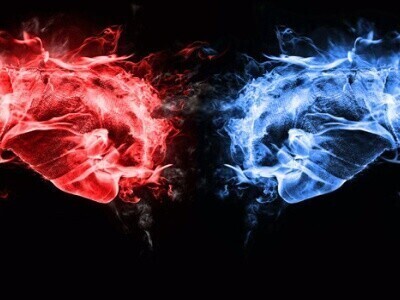- Vodafone mobilszolgáltatások
- Samsung Galaxy S23 Ultra - non plus ultra
- Samsung Galaxy A54 - türelemjáték
- Telekom mobilszolgáltatások
- Még erősebb lehet a Dimensity 9400
- 5G-vel és hőkamerával strapálja magát az Ulefone
- Vodafone-ra áttért Digi Mobilosok
- Google Pixel 8 Pro - mestersége(s) az intelligencia
- Egyre közelebb a Poco F6 startja
- Samsung Galaxy S23 és S23+ - ami belül van, az számít igazán
Hirdetés
-
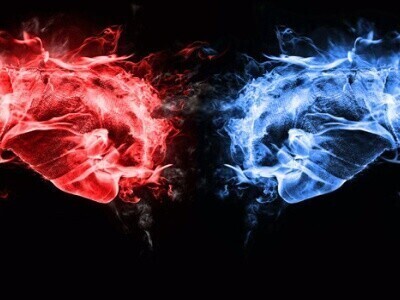

Felpörög az asztali CPU-piac a következő pár hónapban
ph A friss pletykák szerint az AMD és az Intel is a frissítésein dolgozik.
-


Tényleg három színben érkezett a Nothing Phone (2a)
ma Csak mindhárom ugyanazon a hátlapon csoportosul, az új, limitált kiadású Phone (2a) megjelenése így még mozgalmasabb lett.
-


F1 24 - Íme a végső gépigény
gp Akik a Champions Editiont vásárolták meg azok már játszhatnak a programmal.
Aktív témák
-

Landon
őstag
válasz
 schwartz
#190
üzenetére
schwartz
#190
üzenetére
Az nem fog nagy különbséget okozni kinézetbe?
Ha érdekel valakit:
-Texture downscaling: higher values result in lower texture quality.
-Texture memory size: sets the amount of graphics card memory allocated to textures. Larger values will decrease the amount of streaming that occurs in game and will make the game run more smoothly, but they can also cause the graphics card to run out of memory and even result in game crashes. Choose a reasonable value based on the amount of memory available on your graphics card.
- Shadow quality: affects graphics performance. Consumes GPU power without affecting CPU performance.
- Number of shadowed lights: set the maximum number of lights that cast shadows. Affects graphics performance. Consumes GPU power without affecting CPU performance.
- LOD distance: distance scale for level of detail on meshes. Lower values improve game performance but result in reduced detail on models.
- Bloom: effect greatly improves quality of game graphics without placing excess demands on GPU.
- Light shafts: visual effect recommended for medium-high/high-end machines. Should be disabled on older systems.
- Anti-aliasing: demanding effect that can significantly reduce performance, so it should be disabled on medium and low-end machines.
- Blur effects: special blur and radial blur visual effects that are quite demanding on hardware but used rarely in the game.
- Depth of field – gameplay: subtle visual effect. Option determines appearance of effect only during gameplay sequences and does not affect DoF in cutscenes.
- Vignette: aesthetic option that produces a photographic vignette around the game screen. Does not affect performance.
- Rain, Wet surfaces rain effect: modest impact on performance.
- SSAO (Screen Space Ambient Occlusion): lighting effect that is important to the game but unfortunately places significant demands on the GPU.
- Motion blur: blur effect on camera movement, demanding on the GPU.
- Cinematic depth of field: provides movie-like depth of field in cutscenes and dialogue sequences. Extremely detailed but demands significant power. Should only be enabled on machines equipped with top-end graphics cards.
- Depth of field – cutscenes: option only affects cutscenes and dialogue sequences, does not affect gameplay performance.
- Dangling objects limit: limiter for physical animation of character components like Geralt's hair. Disabling this option places greater demands on the CPU.
- Ubersampling: high quality rendering mode under which whole scenes are rendered multiple times to provide the best possible textures, object details and anti-aliasing (superior to anti-alias and anisotropy even on the highest settings). Use with caution, only on top-end computers (best possible in terms of both GPU and CPU).
- Vertical sync: helps eliminate "screen tearing" (http://en.wikipedia.org/wiki/Screen_tearing) during camera movements and blinking on very quick animations (e.g., bright explosions), but can cause somewhat slower rendering and short input lags.
- Decals: enabling decals like dust or blood on characters can affect CPU performance.[ Szerkesztve ]
There are no traffic jams along the extra mile.//\\Never argue with stupid people. They will drag you down to their level and beat you with experience.//
-
Aktív témák

- Samsung Galaxy Watch 6 44mm, Újszerű, 1 Év Garanciával
- ThinkPad P1 Gen4 27% 16" 4K IPS érintő i7-11850H T1200 32GB 1TB NVMe ujjlolv IR kam gar
- Acer Gaming (i5 8.th, 8 GB , 256 GB, 1050, 17.3 FHD) notebook! AkciÓ!
- Gyönyörű autómatricák azonnal gyors országos kiszállítással! PH-soknak 30% kedvezmény!
- Asus K95VJ, 18,4" FHD, I7-3630QM 8x3,40 GHz, 16GB DDR3, 250GB SSD+1TB HDD, 1GB VGA ,WIN 10, Számla,
Állásajánlatok
Cég: Ozeki Kft.
Város: Debrecen
Cég: Ozeki Kft.
Város: Debrecen