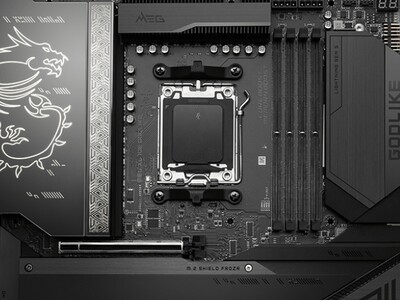- iGO Primo
- Nokia N900 - egy kategória újraértelmezése
- Telekom mobilszolgáltatások
- Apple iPhone 15 Pro Max - Attack on Titan
- Realme 9 Pro+ - szükséges plusz?
- Akciófigyelő: Már 70 ezer forint alatt a Xiaomi felmosni is képes porszívója
- Motorola Edge 40 - jó bőr
- Okosóra és okoskiegészítő topik
- Vodafone mobilszolgáltatások
- Yettel topik
Hirdetés
-
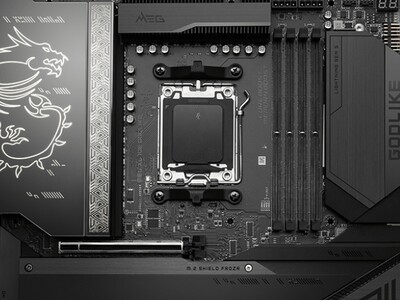

Megjöttek az MSI DDR5-ös AMD alaplapjaihoz az új BIOS-ok
ph A legfrissebb firmwareverziók több gondra is gyógyírt jelentenek, de a fókuszban az NVIDIA GeFore RTX 40xx kártyák kezelésének helypofozása van.
-


Dobja a változatható apertúrát a Xiaomi 15 Pro?
ma Lencsetrükkök helyett nagyobb szenzorral érkezhet októberben.
-


Olcsó USB WiFi AC adapter
lo Egy olcsó WiFi AC USB adapter jó szolgálatot jelenthet, ha az új router csak elvileg támogatja a 2,4 GHz-es átvitelt.
-

Mobilarena
Sony Ericsson Xperia arc S – arcfelvarrás [olvasd el az első hozzászólást!] FÜGGETLENÍTÉS / WAREZ TILOS!
Új hozzászólás Aktív témák
-

csabi10
senior tag
válasz
 bandi0000
#2117
üzenetére
bandi0000
#2117
üzenetére
Köszönöm . Megoldottam SEUS-al és kiszedtem belőle a .587-et, majd flashtool-al készítettem egy flashelhetőt.
Ez alapján:
Here is how to backup firmwares
1 You need to reinstall the firmware using SUS (Sony Update Service )
2 After completing go to C:\Program Files\Sony Ericcson\Update Service\db\13740270\blob_fs\
3 Copy 2 files One of 15 mb and other around +- 200 MB into a New folder
4 Run FlashTool > Advanced > Decrypt Files
5 Source folder : New folder that you created
6 From Files, Select both of the files and select OK
7 Wait till the decrypting finishes , after it does, a list will appear on the left
8 From Folder list, select all and move everything to the right
9 Fill all the details in the box
10 If the firmware that you are backing up is ICS then mark Disable Final Verificatio Check and select OK
11 Select your device > Ok
12 You will see the backed up firmware in > C: > flashtool > firmwares
Új hozzászólás Aktív témák
ma Tesztalanyunk a Sony Ericsson Xperia arc ráncfelvarrásának is tekinthető, a változatlan formaterv alá egy kicsit erősebb hardver került.
- Eladó iPhone XS 64GB fekete kiváló állapotú mobiltelefon!
- Eladó iPhone 12 64GB fekete abszolút újszerű állapot!
- BONTATLAN Új Iphone 15 PRO 128-512GB Független 1év Apple GARANCIA Deák Térnél Azonnal Átvehető.
- iPhone SE 2020 home gomb hibás ajándék kábellel 97% akksi
- Samsung Galaxy Z Flip3 5G 128GB 8GB RAM, Független