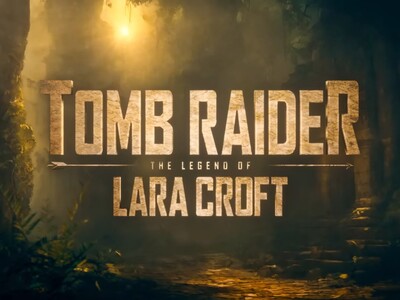- Redmi Note 11 és 11S - biztos alapra jobb építeni
- iPhone topik
- Féltucat régi Samsung kapott új One UI-t, köztük az A52s
- Mobil flották
- Vodafone mobilszolgáltatások
- A Z Flip6 jókora, a Galaxy Ring parányi akkumulátort kap
- Telekom mobilszolgáltatások
- Samsung Galaxy A54 - türelemjáték
- Yettel topik
- Samsung Galaxy Z Fold3 5G - foldi evolúció
Hirdetés
-


Összemoshatja a Google és a Magic Leap a valódi és a digitális világokat
it Együttműködésbe kezdett a Google és a Magic Leap nevű AR-startup.
-


Spyra: nagynyomású, akkus, automata vízipuska
lo Type-C port, egy töltéssel 2200 lövés, több, mint 2 kg-os súly, automata víz felszívás... Start the epic! :)
-
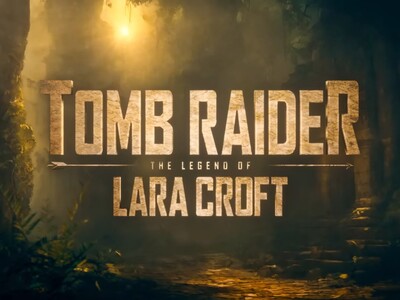

Megjelenési dátumot kapott a Tomb Raider animációs sorozat
gp A tervek szerint október elején debütál a teljes első évad Netflixen.
Új hozzászólás Aktív témák
-

asadasad22
őstag
erre kicsit visszaterve:
talaltam egy kulfoldi leirast:1. Select Menu > Applications > Location.
2. Select Positioning > Positioning methods.
3. Tap on the methods you want to enable or disable:
* Bluetooth GPS – Your device can connect with a compatible external GPS receiver with Bluetooth connectivity.
* Assisted GPS – Your device receives useful assistance data over the cellular network from the assistance data servicer.
* Integrated GPS – Your devices uses the integrated GPS receiver of your device.
* Network based – Your device uses information from the cellular network to calculate the position (network service).szoval az assisted gps-t itt ki lehet loni, viszont eszrevettem, hogy meg igy is csatlakozik a nethez minden alkalommal, ennek az oka pedig a network based cucc, amikor ezt is kinyomtam akkor mar semmilyen nethez nem akart csatlakozni. valaki felvilagositana, hogy a network based cucc miben mas az assisted-hez kepest?
Új hozzászólás Aktív témák
ma Kellett a finn gyártónak egy kis idő ahhoz, hogy megalkossa az első, iPhone ellen piacra lépő telefonját. Összekapták magukat nagyon.
- iPhone 14 Pro 128GB Lila
- Eladó i14 128GB, ALZA vásárlás, akku 99%, garancia 2026.11 hó-ig
- Telefon felvásárlás!! Samsung Galaxy A22/Samsung Galaxy A23/Samsung Galaxy A25/Samsung Galaxy A05s
- Telefon felvásárlás!! Huawei P20 Lite/Huawei P20/Huawei P30 Lite/Huawei P30/Huawei P30 Pro
- Telefon felvásárlás!! Samsung Galaxy Note 10+/Samsung Galaxy Note 20/Samsung Galaxy Note 20 Ultra
Állásajánlatok
Cég: Alpha Laptopszerviz Kft.
Város: Pécs
Cég: Ozeki Kft.
Város: Debrecen