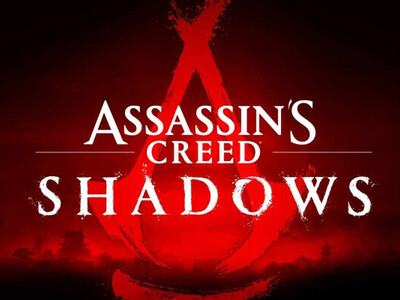- Vodafone mobilszolgáltatások
- Samsung Galaxy S24 Ultra - ha működik, ne változtass!
- Samsung Galaxy S22 Ultra - na, kinél van toll?
- Mobil flották
- Honor Magic6 Pro - kör közepén számok
- Asus Zenfone 9 - zsebbe való
- Yettel topik
- Motorola Moto G72 - a titkos favorit
- Poco M3 - felújított állomás
- iPhone topik
Hirdetés
-


Lőn világosság: megérkezett új fénymérőnk
ma A márka és a metódus maradt, gyorsan pótoltuk a Honor 200 Pro méréseit.
-
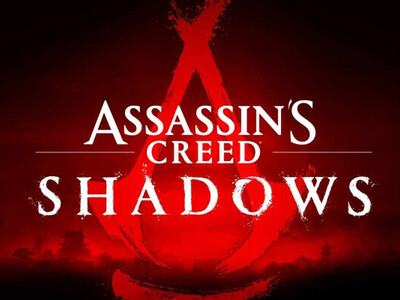

Assassin's Creed Shadows - A feudális Japán
gp A készítők egy rövid videót osztottak meg velünk a sorozat új helyszínéről.
-


Költséghatékony 4K-s monitorokkal adott magáról életjelet az AOC
ph A 68,58 cm-es, pszeudó-10 bites páros megelégszik a 60 Hz-cel, de azt dinamikusan variálhatja, és a fedélzeti I/O-ja sem olyan rossz.
-

Mobilarena
Okos Otthon összefoglaló
Új hozzászólás Aktív témák
-

ojb
tag
válasz
 koala69
#7911
üzenetére
koala69
#7911
üzenetére
ARPDetect Linux -> Domoticz
Az alábbi bash file-t Crontab-bal 1 percenként futtatom. A példában 3 telefonra:
A telefonoknak fix IP cím van beállítva a routerben!!!
Az eredmény 3 kapcsolón 880; 949; 950 jelenik meg. 10 percig tartja fenn az állapotot, miután a készülék nem elérhető.# m h dom mon dow command
*/1 * * * * /home/ojb/domoticz/scripts/bash/arpdetect.sh 192.168.1.*** 880 10
*/1 * * * * /home/ojb/domoticz/scripts/bash/arpdetect.sh 192.168.1.*** 950 10
*/1 * * * * /home/ojb/domoticz/scripts/bash/arpdetect.sh 192.168.1.*** 949 10arpdetect.sh
#!/bin/bash
# experiment for presence detection: update dummy switch in Domoticz based on ARP result.
# will run every minute if setup in crontab
# Date: 2016-12-01
# parameters for calling script:
# 1: name of device
# 2: numeric ID of switchdevice in Domoticz
# 3: number of minutes after which away is detected (on is always set directly)
# example: ./[B]arpdetect phoneIP 72 10[/B]
# Variables
dir="[B]/home/ojb***/domoticz/scripts/bash[/B]"
username=""
password=""
passcode=""
# do not change below line
#-----------------------------------
# check correct number of arguments
if [ "$#" -ne 3 ] ; then
echo "Usage: $0 devicename #domoticzdevice #minutes" >&2
exit 1
fi
period=$(expr $3 \* 60)
now=$(date +%s)
limit=$(expr $now - $period)
result=$(/usr/sbin/arp -a $1)
readdate=$(date)
# first do ping to make sure ARP is updated
/bin/ping -q -c 1 $1
# check if devicename exists in ARP table
if [[ ! "$result" =~ "$1" ]] ; then
echo "devicename $1 does not exist" >&2
exit 1
fi
# determine last detection:
# if devicename is in ARP table then last detection is now,
# otherwise read from file
if [[ $result =~ "ether" ]] ; then
lastdetect=$now
echo $now $result $readdate > $dir/lastdetect_$1.log
else
lastdetect=$(/usr/bin/awk '{print $1}' $dir/lastdetect_$1.log)
fi
# read current switch status
/usr/bin/curl -s "[B]http://192.168.1.***:8080[/B]/json.htm?type=devices&rid="$2"" | /bin/grep '"Status" : "Off",'
switchon=$?
# if device has not been present in the requested timeframe and switch is on then switch it off.
if [[ $limit -ge $lastdetect && $switchon -eq 1 ]] ; then
/usr/bin/curl "http://192.168.1.***:8080/json.htm?type=command¶m=switchlight&idx="$2"&switchcmd=Off";
fi
# if lastdetect in the requested timeframe and switch is off then switch it on.
if [[ $lastdetect -gt $limit && $switchon -eq 0 ]] ; then
/usr/bin/curl "[B]http://192.168.1.***:8080[/B]/json.htm?type=command¶m=switchlight&idx="$2"&switchcmd=On";
fiA szükséges editálásokat *** jelöltem!
[ Szerkesztve ]
Új hozzászólás Aktív témák
- Vicces képek
- AMD K6-III, és minden ami RETRO - Oldschool tuning
- Intel Core i5 / i7 / i9 "Alder Lake-Raptor Lake/Refresh" (LGA1700)
- Vodafone mobilszolgáltatások
- EAFC 24
- Milyen asztali (teljes vagy fél-) gépet vegyek?
- Villanyszerelés
- M0ng00se: Northwood vs Prescott + tuning: a tesztek
- Építő/felújító topik
- Debrecen és környéke adok-veszek-beszélgetek
- További aktív témák...
- ELADÓ ANENG DT9205A vadonatúj multiméter
- Gyönyörű autómatricák azonnal gyors országos kiszállítással! PH-soknak 30% kedvezmény!
- Üzleted van? Akkor ilyen nyitvatartás matricával dobd fel! PH tagoknak 30% kedvezmény!
- Sharp ES-NFH814 8kg os inverteres 3. eves mosogep
- Prémium autómatricák kedvező áron! PH tagoknak 30% kedvezmény!