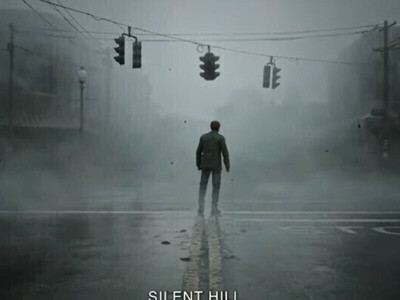Hirdetés
- iPhone topik
- Yettel topik
- Mobil flották
- Samsung Galaxy S24 Ultra - ha működik, ne változtass!
- Apple iPhone SE (3. generáció) - szélsebes múltidézés
- Samsung Galaxy S21 FE 5G - utóirat
- Apple iPhone 13 - hízott, de jól áll neki!
- Google Pixel topik
- Telekom mobilszolgáltatások
- Motorola Edge 50 Ultra - szépen kifaragták
Hirdetés
-
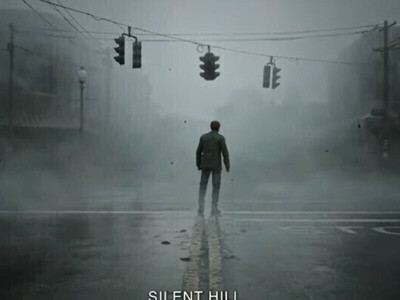

Silent Hill 2 Remake - Középpontban a PS5-ös kiadás
gp A sokak által várt felújítás premierje már nincs vészesen messze.
-


Gondoskodik róla az EU, hogy az Apple felnyissa a rendszereit
it Az Apple-nek meg kell nyitnia a rendszereit a riválisok felé, ebből az EU nem enged.
-


Színpadon a hardverzenekar
ph A hangeszközöké és monitoroké a rivaldafény, de asztali gépekről, komponensekről, notebookról és egérpadról is szó esik.
-

Mobilarena
Gyakori kérdések és alkalmazás ajánló
Új hozzászólás Aktív témák
-

CharlieDrop
veterán
válasz
 norbertoth
#92738
üzenetére
norbertoth
#92738
üzenetére
Hello
Jártam már így, még Catalinán a Minivel. Megsérült a kulcskarika jelszókezelése. Nekem ez segített:
1. Open "Keychain Access"
2. In "View", enable "Show Invisible Items"
3. Search for "Auto Unlock"
4. You should see a whole bunch of application passwords for "Auto Unlock: XXXX's ..."
5. Select all records and delete (this will reset/disable auto unlock on other Macs if you use multiple Macs)
6. Whilst still in "Keychain Access", search for "AutoUnlock" (no space)
7. There should be 4 entries for "tlk" "tlk-nonsync" "classA" "classC"
8. Select 4 records and delete (don't worry if they re-appear, the system repairs this automatically)
9. Open "Finder" and navigate to "(User Name)/Library/Sharing/AutoUnlock"
10. There should be two files "ltk.plist" and "pairing-records.plist"
11. Delete both files
12. Open "System Preferences" and try enabling auto unlock. You may need to enable it twice, the first attempt will fail.
Lehet egy párszor meg kell csinálni (talán harmadjára lett hibátlan nekem).Nem használok AD-blockert a PH! oldalain!
Új hozzászólás Aktív témák
Állásajánlatok
Cég: Ozeki Kft
Város: Debrecen
Cég: Ozeki Kft
Város: Debrecen