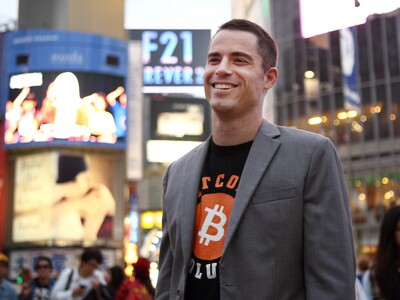- Motorola Edge 30 Neo - wake up, Jr...
- Apple Watch Sport - ez is csak egy okosóra
- Itt az első kép a 2024-es Nokia 3210-ről
- iPhone topik
- Netfone
- Honor Magic6 Pro - kör közepén számok
- Megérkezett a Google Pixel 7 és 7 Pro
- Poco X6 Pro - ötös alá
- Mobil flották
- Samsung Galaxy Watch4 és Watch4 Classic - próbawearzió
Hirdetés
-


Ilyen lesz a SteamWorld Heist II
gp A folytatás a tervek szerint a nyár folyamán, pontosabban augusztus elején érkezik.
-


Megbírságolták a Razert a Zephyr maszkok miatt
ph A cég elég olcsón megússza az ügyfelei félrevezetését, de az üdvözlendő, hogy az Egyesült Államok hatóságai nem siklottak el az ügy felett.
-
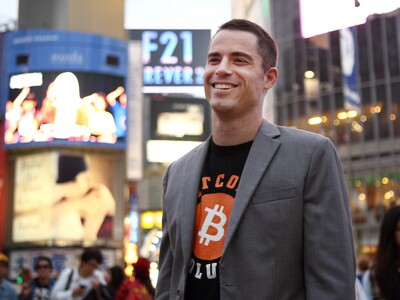

Letartóztatták a bitcoin-Jézust
it Amerikai adókerülés vádjával, Spanyolországban tartóztatták le a bitcoin-Jézusként ismert Roger Vert.
Új hozzászólás Aktív témák
-

SLYM
veterán
How to download this game (Sponsor Instructions)
Step 1 - Signup for a Free Account
Click on the link below. A new page opens where you select your country and language and click on ''become a member''
Free Game Downloads at PermissionResearch!
Step 2: Install the Permission Research Plugin and finish the signup
Fill out the form with your personal info. Select only one person in your household.
On the next page you can select a free software.
Since you can download it later on as well, select ''No thanks''.
On the next page click on ''Next'' to download and install the Permission Research Plugin.
This plugin can be de-installed any time via your windows software control.
If your browser blocks plugin-downloads automated, please accept the download in this case.
Please be patient while the file downloads and while the installation is running.
Step 3: Download UFOs - Gnap by answering our question
After the installation is complete, a new page will open, please fill in your personal info.
A Signup Email will be in your mailbox now. Open it and click on the link inside.
The Permission Research Website opens.
Enter the Members Area and click on ''Membership'' at the top.
You see a big header text: PermissionResearch Members Area. Below this you see a list of links.
What are the 2 words of the first text link in the list?
asszem ez az ami lényeges
itt egy Screenshot az oldalról [link]
[Szerkesztve]
Új hozzászólás Aktív témák
Állásajánlatok
Cég: Ozeki Kft.
Város: Debrecen
Cég: Promenade Publishing House Kft.
Város: Budapest