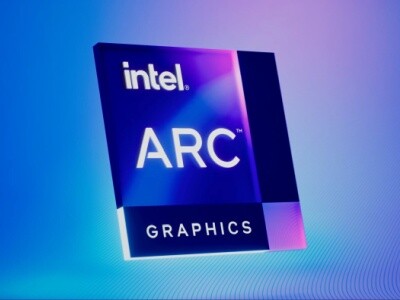- Samsung Galaxy S24 Ultra - ha működik, ne változtass!
- Apple Watch Sport - ez is csak egy okosóra
- Mobil flották
- Két fontosabb újítással megjelent az iOS 17.5
- Xiaomi Redmi Note 4 - B20
- Yettel topik
- Samsung Galaxy S22 Ultra - na, kinél van toll?
- Motorola Moto G84 - színes egyéniség
- Elvörösödik az Xperia 1 VI
- iPhone topik
Hirdetés
-


Retro Kocka Kuckó 2024
lo Megint eltelt egy esztendő, ezért mögyünk retrokockulni Vásárhelyre! Gyere velünk gyereknapon!
-


TopSpin 2K25 teszt
gp Djokovic nélkül ugyan, de bő évtizedes kihagyást követően visszatért a TopSpin-széria – itt van minden Grand Slam, de vajon a játéknak mekkora esélye van a világelsői címre?
-
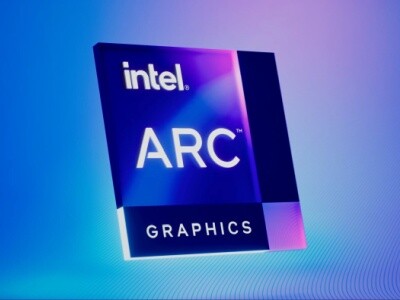

A kard és az űr az új Arc meghajtó két fő motívuma
ph A 31.0.101.5518-as csomag három hibával is leszámolt.
-

Mobilarena
A topik a PayPal használatához kapcsolódó kérdésekkel foglalkozik.
Új hozzászólás Aktív témák
-

Treshold
csendes tag
Ezt kaptam a Paypaltól:
Thanks for your email. To help you as quickly as possible, here is some information we feel will suit your needs.
A. How do I withdraw money from my PayPal account?
B. Where is the refund I received?
C. Why couldn't I complete my payment?
D. Why is my Top Up not showing in my account?This email is an automated response, designed to try and answer your questions as quickly as possible. If you'd like more information, simply reply to this email with as many details about your situation as possible. Your query will be prioritised and we will get back to you as soon as we can.
Yours Sincerely,
PayPalA. How do I withdraw money from my PayPal account?
To withdraw funds:
Log in to your account at https://www.paypal.com/
Click 'Withdraw' near the top of the page
Select a withdrawal method, then follow the instructions to complete your withdrawal.
Please note:You cannot cancel a request to withdraw money
Click 'Fees' at the bottom of any PayPal page to see if there are any fees for withdrawing funds.
To check the withdrawal timeframes, click 'Withdraw' in your PayPal account.B. Where is the refund I received?
Money is refunded according to the funding source you used to complete your original payment. If you completed this payment with your card this would been refunded to your card. If you paid part of the amount with your PayPal balance, that part will be returned to your PayPal balance.
PayPal makes every effort to ensure that refunds to cards are processed in a timely manner. Most refunds will appear on your card account within 2-5 business days. Depending on how often your card issuer issues you a statement, it may take up to 30 days for you to see the refund reflected on your card balance. I recommend that you contact your card issuer after these 30 days to confirm that you have received your refund.
C. Why couldn't I complete my payment?
We regret the difficulty you have experienced when attempting to make a payment with your card. Often when you receive an error message saying your payment could not be completed, it is because your card issuer has denied the payment.
The only information that we receive is that your card provider has declined the use of this card with PayPal.
Here are some common reasons why a card issuer would decline a payment:
There could be a limit on your credit card that has been exceeded.
It's possible that the card issuer could be temporarily unavailable to answer the authorisation request we sent.
Your credit card company could be blocking this transaction for security reasons as it doesn't fit your regular spending patterns.
I'd encourage you to contact your credit card issuer and speak to someone who deals with online transactions to find out why this payment was denied. The general customer service at your bank may not be able to provide specific information on why a transaction was denied. You will need to contact the department in charge of online payments to obtain this information.You may be able to complete this payment after you have spoken to your card issuer and resolved the issue. Alternatively you can add another credit card to your PayPal account.
D. Why is my Top Up not showing in my account?
If you Topped Up more than 3 working days ago and the money is not showing in your PayPal balance, we possibly didn't receive all the required information from your bank.
Email us with the following details so that we can investigate the matter further.
Customer Reference ID:
Date of Transfer:
Amount and Currency of Transfer:
Last 4 digits of Bank Account Number:
Name of Banking Institution:
Name of the Bank Account Holder:We will use this information to find your Top Up funds and if possible, add them to your PayPal balance. If incorrect or incomplete information was provided to your bank at the time of topping up, the transfer may fail. If this happens, your funds will be returned to your bank account within 10 working days. We will contact you by email as soon as we have found your Top Up.
PayPal will not charge any fees for failed Top Ups, however bank fees may apply. In this case, contact your bank.
To help us complete your Top Up, we ask that you add your bank details to your PayPal account.
To add your bank account, follow these steps:
Go to www.paypal.com and log into your account.
Click 'Profile' near the top of the page.
Click 'My money.'
Click 'Update' beside 'Bank accounts' and then click 'Add.'
Enter your bank name and required account details.
Click 'Continue.'
Review your information and click 'Add Bank Account.'Copyright © 1999-2015 PayPal. All rights reserved.
This email is sent to you by the contracting entity to your User Agreement, either PayPal Inc, PayPal Pte. Ltd or PayPal (Europe) S.à r.l. & Cie, S.C.A. Société en Commandite par Actions, Registered Office: 5th Floor 22-24 Boulevard Royal L-2449, Luxembourg RCS Luxembourg B 118 349.
Új hozzászólás Aktív témák
● Tekintsd át a téma Összefoglalót!
● Használd a gyorskeresőt (Jobb felső sarokban van) a kérdés feltevése előtt, előfordulhat, hogy van már rá válasz.
● Ha mégsem találtad meg a választ, kérdezz!
● A topikban hirdetni nem engedélyezett.
 Vám- vagy adócsalással, a PayPal szabályainak kijátszásával kapcsolatban tilos tanácsot adni vagy kérni a fórumon!
Vám- vagy adócsalással, a PayPal szabályainak kijátszásával kapcsolatban tilos tanácsot adni vagy kérni a fórumon!
- Samsung Galaxy S24 Ultra - ha működik, ne változtass!
- Hálózati / IP kamera
- ASZTALI GÉP / ALKATRÉSZ beárazás
- Anyagi katasztrófára figyelmezteti az Apple-t a brit média
- Autós topik
- Apple Watch Sport - ez is csak egy okosóra
- Mobil flották
- A fociról könnyedén, egy baráti társaságban
- ThinkPad (NEM IdeaPad)
- Diablo IV
- További aktív témák...
- Dell XPS 15 9570 Notebook/Laptop, 15,6" 4K Touch, I7-8750H CPU, 32GB DDR4, 512GB SSD, GTX 1050 TI, W
- HP Z8 G4 duplapresszoros és Z4 G4 windows 11 kompatibilis munkaállomások
- Corsair HX1200 80 PLUS PLATINUM - eladó!
- Google Pixel 8 Pro Obsidian 128gb - Bontatlan, Google gari, akár beszámítással
- Eladó Intel 13600KF + 4070TI + DDR5 32GB 6GMT Ram + 512 gb nvme ssd
- Keychron K1 SE Wireless, hotswapp Red switch, RGB háttérvilágítás, alumínium ház, ISO-HU, Dark Grey
- AMD RYZEN 5 5600 GAMER PC 16Gb DDR4 512GB SSD GIGABYTE RTX 3060 TI 8GB DDR6 1ÉV GAR!
- 9 db Fujitsu, HP irodai netezős gépek nagyon jó áron!
- Táblagép okostollal eladó,hibátlan Samsung S lite 6
- Eladó Dell monitor
Állásajánlatok
Cég: Alpha Laptopszerviz Kft.
Város: Pécs
Cég: Ozeki Kft.
Város: Debrecen