- Samsung Galaxy S23 és S23+ - ami belül van, az számít igazán
- Milyen okostelefont vegyek?
- Samsung Galaxy S24 Ultra - ha működik, ne változtass!
- Samsung Galaxy S23 FE - nincsen sárkány
- Azonnali mobilos kérdések órája
- iPhone topik
- Poco F3 - a mindenes, de nem mindenkinek
- 700 dolláron kezdhet a Galaxy Watch Ultra
- Honor Magic5 Pro - kamerák bűvöletében
- T Phone 2 Pro - majdnem mindenben jobb
Hirdetés
-


Rejtett díjak, nehéz lemondás: az USA pereli az Adobe-ot
it Nem csak rejtett díjakkal károsítja meg a fogyasztókat az Adobe, de az előfizetések lemondását is megnehezíti – ezért beperelte az USA kormánya.
-


Végleg elkaszálták a Life by You fejlesztését
gp Többszöri halasztás után végül kiderült, hogy mégsem jelenik meg az életszimulátor.
-


Retro Kocka Kuckó 2024
lo Megint eltelt egy esztendő, ezért mögyünk retrokockulni Vásárhelyre! Gyere velünk gyereknapon!
Új hozzászólás Aktív témák
-

Rick4
félisten
A pelcot a géppel kellene direktben összeközni, és bekapcsolni a dhcp-t rajta, szerintem alapból nem kapcsol be. A netre beütve 3 kulcsszót, maga a pelco is leírja, mit kell csinálni:
If the camera is connected to a Dynamic Host Configuration Protocol (DHCP) network and DHCP is set to
the On position, the server will automatically assign an IP address to the device; DHCP On is the default
setting for the camera. Set DHCP to the Off position to set the camera’s IP address manually.
NOTES:
• If the camera is not connected to a DHCP server but DHCP is set to On, the default IP address
192.168.0.20 on subnet mask 255.255.255.0 is automatically assigned to the camera. After the first
camera is connected and assigned the default IP address, the system will automatically look for
other cameras on the auto IP address system and assign IP addresses in sequential order as
required.
• For example, if three cameras are connected to a network without a DHCP server, the first camera is
assigned address 192.168.0.20, the second camera is assigned address 192.168.0.21, and the third
camera is assigned address 192.168.0.22.
• Contact your network administrator to avoid network conflicts before setting/changing the camera’s
IP address.
• If you do not know the camera’s IP address, install the Pelco Device Utility software available on the
resource disc shipped with the product. The utility will locate the assigned name, IP address, and
MAC address for devices connected to the same virtual local area network (VLAN) as your computer.
The Device Utility software is also available at www.pelco.com/software/downloads/Samsung 49" monitorok eladók: https://hardverapro.hu/apro/samsung_49_32_9-es_monitor_elado_meg_2_honap_papir/friss.html
Új hozzászólás Aktív témák
- Autóhifi
- Samsung Galaxy S23 és S23+ - ami belül van, az számít igazán
- Mibe tegyem a megtakarításaimat?
- Elektromos cigaretta 🔞
- Toyota topik
- Kínai, és egyéb olcsó órák topikja
- Adatmentés - HDD - SSD - Flash
- Luck Dragon: Asszociációs játék. :)
- Folytatást kap az Uncharted mozifilm
- sziku69: Fűzzük össze a szavakat :)
- További aktív témák...







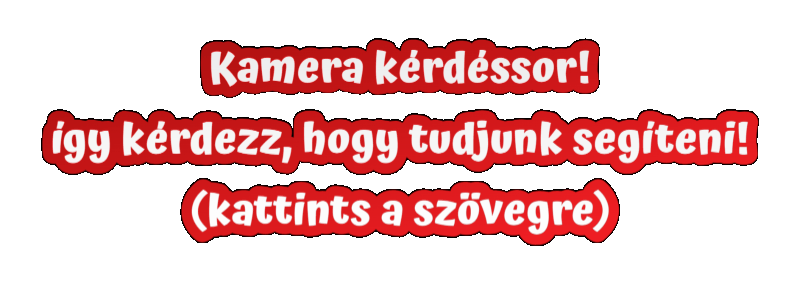


 vacs
vacs bigrock
bigrock