Introduction
I think all of you have heard about BlackBerry handsets by now, as most network operators have a couple of them for sale. Previously we have been offered a couple of BB devices, but I have turned them down as you can’t really judge a BlackBerry on its own, if it doesn’t come with the famous email service, and it’s just not the real thing.
Storm, however, is different. The latest handset from Canadian RIM (Research In Motion) is noteworthy on its own too and by now the network operators have also decreased the price of keeping up a BlackBerry mail account and we don’t even have to use a handset bought from them. If it’s not yet clear, I should tell you that this special email service runs under the name BlackBerry, but RIM, the developer of this system, manufactures phones for this and they also come with a BlackBerry logo.
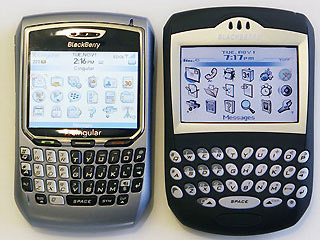
Previous BlackBerry devices
RIM has named these phones after the fruit because the shape of the first models, due to the slightly arced QWERTY keyboard with small buttons, resembled it quite much. Storm of course is a BlackBerry only in its name, you might have some serious problems with your eyesight if you think that this one looks like the fruit. Storm is a very well deliberate, absolutely unique and ultimately high-tech gadget, which has been kindly provided by XXL GSM.
The system
The success of RIM and BlackBerry is only one thing: this has been the first complex messaging service that solved the instant delivery of email messages in a very reliable and secure way on a handheld device. With this they have managed to label themselves in a way, as for most users BlackBerry devices have been handsets that serve a single purpose, they are perfect for messaging, but are not very good in other telephony-related features. This opinion had its reasons, as earlier BlackBerry devices (like the 7 series) have really been made in this spirit, but RIM has been trying hard to leave this idea behind; Pearl and Curve are very phone-like and Storm even bests the rival smartphones from some points of view.

The corporate method, with a BES server
The BlackBerry system had lots of variations over the time, but we can put these in two main categories. The larger one is definitely the service used by corporate customers. In this case the company Exchange (or Lotus) server is permanently connected to RIM’s headquarters in England or America (with the strong cooperation of the network operator), business mails travel around with AES or 3DES encryption from the users’ phone and the company’s messaging server. This costs quite a lot and needs some serious IT backend, but security and reliability are at their best, this is why the US government (including the president) uses BlackBerry phones.

The residential version, we have BIS instead of the BES server
What might be a better choice for our readers is the residential BlackBerry service. This requires only a mobile subscription and a BlackBerry handset, and for a couple of euros we get a mail account on RIM’s server that instantly synchronizes changes from our phone. The point of the service is that the server looks around on the POP3 accounts we’ve set up (every 15 minutes at most) and if a message arrives, it is transferred to the server and sent immediately to the user’s phone, but if the user replies to the message it will be sent from his original email address. In the case of gmail.com addresses we don’t even have the 15 minutes delay, as there is a strong cooperation between RIM and Google, the servers are continuously connected and as a mail arrives to the Google account it is instantly sent to the phone. Although this residential service doesn’t have such serious security measures as the corporate edition, it is still very popular and only those know how practical it is who have already used it.

Both solutions have a great aspect, which is the minimal amount of data traffic. The email client of an average phone has options to download only the headers, or we might set up a size limit. BlackBerry is much more intelligent, and this has a couple of reasons. On one hand it sorts out useless data from known attachment types, so an Office document’s size will be much smaller. On the other hand we don’t have to mess around with size limitations, the server sends only as much data that can be displayed on the screen. So if a user opens a couple of pages log letter with an attachment, that won’t generate a full data traffic, only as much is downloaded as it is required to see the part of the letter that is displayed on-screen. This means only a couple of bytes and it even displays fast. If we start scrolling the letter the server gives us the rest of the letter in this pace. This means a huge economy of data, as it is quite frequent that the addressee only opens up the message and then closes it, or even deletes it as it’s not that important. In this case the BlackBerry is a great companion.
So it’s not a coincidence that more and more guys with a suit and a tie are going around with a BlackBerry in their hands, while around these parts the name of the phone is only Nokia, and furthermore a RIM device is not that cheap and the software is not localized. So it stays a rarity, which makes me like it even more, but of course this is just me.
Hirdetés
The device
So we have the service checked, let’s see the handset. The Storm we managed to obtain came from abroad, it looks like it’s made for the German Vodafone, at least the red wallpaper and the default language made us think this. This, however, was no obstacle, as the wallpaper color can be changed and we can choose from five languages.
All accessories inside the box have been packaged carefully. They are sitting in smaller boxes: a standard American charger, a USB cable, the stereo headset, a neat little cleaning tissue and the special leather case. It’s special because it has a small magnet inside, so the phone recognizes when it’s placed inside the case and the backlight is turned off: another power saving feature. There is of course a thick manual and some CDs, as those who use a BlackBerry surely synchronize everything with their PC.
The phone itself is very interesting. According to current trends it has a huge touchscreen and some buttons on the side and on the bottom part of the front. Metal and plastic have been used alternatively, both are high-quality. The back is made of aluminum, the silvery stripe on the sides is also made of metal, while other parts are of shiny black plastic, which is prone to collect fingerprints.
There are four buttons under the display. Those who have seen a BlackBerry before will surely know that the key with seven dots is not a ladybug, but this takes us into the menu and it’s also used for displaying the options for various functions. The other three keys are self-explanatory. On the left of the phone there is a microUSB port with a hotkey above it, which turns on voice recognition by default. On the right there is the camera’s exposure key and the volume control keys. On the top of this side we can see the 3.5 mm jack connector, which is a very positive aspect.
On top of Storm there are two hidden buttons, the one on the left operates the keylock, while the right mutes the handset. On the top part of the back side we have the 3.2 megapixel camera and a flash. The memory card can be inserted under the back cover, and what might be surprising at first is that there’s no stylus, so RIM meant it seriously that we can operate the phone with our finger.
Menu, usability
Well, this is where the interesting part starts, as BlackBerry has an operating system, as it always had, but let’s make things clear. The very ingenious name of RIM’s own operating system is BlackBerry OS, and Storm has version 4.7. The most important change since 4.6 is the support for touchscreen displays, but the menu structure didn’t change much besides support for the software keyboard. There is a 624 MHz CPU working under the hood, while the internal memory’s size is 1 GB.
Storm has a 360 x 480 pixels large display. The image displayed is beautiful and the screen’s diameter of over 3” is large enough, and as I have mentioned before there’s no stylus in the package. At first it might not be obvious, but Storm has a multitouch display, which has been used only on the iPhone before, so we have all the ingredients of an outstanding experience, but unfortunately this didn’t really come true.
First it’s important to know that this display doesn’t detect only touches, but pressure as well. This is a very strange feeling, as the display wobbles in its frame, there is light coming out at the edges and we can really press the whole thing about half a millimeter down. So there is a pressure point and from there usability becomes very interesting. If we just lightly touch the display the “cursor” goes where we have pointed and if we press the screen we in fact “press OK”. This takes quite a time to get used to, we for example never had such a handset in our hands (and neither really did others), but after two days of practice I have been navigating the menu with proper confidence.

The multitouch feature, however, doesn’t worth much. One would expect scrolling, zooming, web page resizing like on the iPhone, but this is not true. The system doesn’t support such features, scrolling is smooth, but it’s not progressive, we can’t “spin over” a list like on Apple’s phone, but we can scroll a page and that’s it. Handling the pictures is another strange thing, as I’ve seen that we can zoom in, but we can’t zoom out and there is another serious issue, which is speed.

The menu system has a really nice fade animation to make our days brighter, but as it comes to more complicated multimedia features, the whole handset slows down a lot. We have to wait long seconds for pictures to expose, and image viewing, rotation and zooming speed is terrible. BlackBerry OS is a multitasking system and if we just step back in the menu the applications won’t close, these have to be produced out separately from the options. And it’s worth it as we can increase speed a lot if we don’t leave the camera’s program open for example.

There is no problem with the logics, everything is quite evident. The icon bar of the main screen displays the most important features, the full menu fills in two whole screens. One of the greatest hits of BlackBerry OS is that font size can be increased by pixels (8 being the default), there are tons of fonts available and we can fine-tune the display’s sensitivity. On first use we should take our time setting up these things, as it takes about fifteen minutes and it can save us of lots of headaches.
PIM functions
BlackBerry is considered to be top-notch in these, including the contact list, the calendar and of course messaging. Our contacts can of course be synchronized, but the software can copy them easily from the SIM card as well, and in case we add a new contact we will face a never before seen amount of extra details that can be attached to contacts. We can scroll the contact list, and if we’d like to search we get a SureType keyboard, which filters results lightning fast. Opening a contact we can see when and for how long have we been chatting with the person.

The essence of Storm is messaging. SMS/MMS and email have dedicated menus, as RIM emphasizes mailing much more than any other company. We have previously seen what can the system do and the handset is perfectly adapted to this. In case of SMS/MMS messages we can see them in a chat-like view all our conversations with the selected contact, sorted by date. The sent messages are also displayed here.



Text entry is the most important part. It’s a daring move to put a touchscreen on a model designed for messaging, but they gave it a shot. As the phone has a gyroscope the whole menu is rotated as we tilt the phone. The same thing is true for text entry as well. When in the portrait view we have two options: besides the normal phone keypad we have SureType too, which assigns two letters to a virtual key and the prediction system guesses what we would like to write, but this is good only if we want to type in a supported language. If we rotate the picture we get a full QWERTY keyboard and here the special touchscreen has its part again. Some say that this is not very good in this case, but I think it’s great, you can feel exactly when you have pressed the screen, there is a pressure point, I could type surprisingly fast, but unfortunately we still have the old problem that the virtual keys are sometimes too small for a larger hand, we might mistype. The software even displays a small blue halo around the selected key when we touch it, but this is still not enough.

I cannot say anything negative about the calendar, it just knows everything in all kinds of views, with tons of information and of course it’s compatible with Outlook. The calculator is simple, the voice recorder has no length limitation and the phone can display Office documents without a problem, but by default we cannot edit them. The alarm clock is quite simple, it can store only a single alarm time. Since this is a smartphone we can install additional programs, but these usually have to be bought. RIM has been using a model similar to Apple’s for a long time, we can only install those applications that have been checked by the Canadian company.
Multimedia
The 3.2 megapixel camera on the back has autofocus and a flash as well, but it’s darn slow, you press the button, the camera focuses and we really have to wait a couple of seconds to hear the camera sound (that cannot be turned off). This might be the reason for the software image stabilizer. Handling the photos is also a pain, but I’ve already mentioned that before. Let’s see some pictures.

Storm has a dedicated multimedia menu, where we can browse music tracks, images and videos, it has a rather elegant design and blue background. The phone plays back videos in fullscreen and the speakers are rather good. This comes in handy when using the built-in handsfree as well, which might be a frequent occurrence, as Storm won’t block us from using the touchscreen during calls and I have accidentally activated this menu a lot of times when talking.

The music player is a basic one. It has very simple graphics, it has no equalizer, but it can run in the background and has a surprisingly good sound quality. The headset in the package is of medium quality, but thanks to the 3.5 mm jack I have tried my HPM-70 as well, which was much better. Unfortunately there is no FM radio.
Data transfer, battery
Of course there is 3G and HSDPA support, but for my great sadness there is no WLAN. This is a serious downside. But the browser is not bad, we should use it in landscape view, it zooms in on double-touch, but it can’t zoom out like Opera Mobile or Safari. This is because BlackBerry’s browser won’t see that there are columns, sections and separate elements on the page, so it just simply zooms in where we touch it. It’s still great that it has no waiting time when moving around the page, so we can look around quite fast. It has no Flash, so the only thing Storm could do with YouTube videos was to shrug its shoulders.

Fortunately there is Bluetooth support, it had no problem communicating with a Samsung J770. It’s interesting that it can accept data only if we enable this option, otherwise it will deny the connection. The battery unfortunately won’t provide even part of the legendary standby time that has been characteristic of previous BlackBerry devices. It turned off in two days, and according to my own calculations talk time can be about four hours. But it can charge from a PC and with the supplied USB cable the operating system can see the handset as an external drive.

Summary. It’s completely different than anything before. It’s really unique, it’s a messaging juggler with interesting solutions, it’s a touchscreen postmaster. It’s no dumb phone without the special email service either, but the continuous wave of messages make it feel really good. As for me, I like unique stuff a lot, but I think our relationship would have difficult periods if Storm would be my only mobile device. I see why one can love it; I know what’s really great in it. But this touchscreen is not professional enough, although I can see that they have been trying hard.

It’s the perfect device of unique-maniac businessmen, of touch-focused manager moms and email-dependent tech geeks. It has lots of annoying bugs, but it has style as well. I’ve liked it, but it won’t get an award, as its freaking expensive.
Bog
Translated by Szaszati
BalckBerry 9500 has been provided by XXL GSM.
The handset can be purchased at:
Budapest VI. Jókai tér 6.
Budapest VI. Teréz körút 18.
On-line at www.xxlgsm.hu.
Specifications
| Blackberry 9500 Storm | ||
 | General | |
| Technology | GSM, UMTS, HSDPA | |
| Size | 112.5 x 62.2 x 14 mm | |
| Weight | 155 grams | |
| Available colors | black | |
| Display | ||
| Display diagonal | 3.25” | |
| Display resolution | 360 x 480 pixels | |
| Display type | TFT | |
| Number of colors | 65 thousand | |
| Memory | ||
| Phonebook capacity | dynamic | |
| SMS memory / max. MMS size | dynamic / 300KB | |
| Internal memory | 1 GB | |
| Memory expandabilty | microSD (max 8GB) | |
| Data transfer | ||
| Frequency bands | 850/900/1800/1900 MHz | |
| GPRS / EDGE | Class 10 (4+1/3+2) / Class 10 (236.8 kbps) | |
| UMTS / HSDPA | present (384 kbps) / present | |
| IrDA / Bluetooth | present / 2.0 (A2DP too) | |
| WiFi | none | |
| USB | microUSB 2.0 | |
| Push-to-talk / RSS | none / present | |
| GPS receiver | present | |
| Basic functions | ||
| Profiles | present | |
| Vibra function | present | |
| Built-in handsfree | present | |
| Voice dialing / voice commands | present / present | |
| Voice recorder | present | |
| Alarm clock | present | |
| Predictive text entry | SureType | |
| Software | ||
| Platform | Blackberry OS 4.7 | |
| WAP / HTML browser | present / present | |
| E-mail client | present (POP3, IMAP4, Exchange, authenticated, BES, BIS) | |
| Java | present, MIDP 2.0 | |
| Games | 2 | |
| Currency converter | present | |
| Extra software | Document2Go, BB Maps | |
| Multimedia | ||
| Main camera | 3.2 megapixels, autofocus, flash | |
| Secondary camera | present, CIF resolution | |
| Video recording | present | |
| Music player | present, can run in background | |
| Equalizer | none | |
| FM radio | none | |
| Battery | ||
| Main battery | 1400 mAh Li-Ion | |
| Standby time | 360 hours | |
| Talk time | 330 minutes | |
| Other | ||
| touchscreen, leather case, geotagging | ||





















