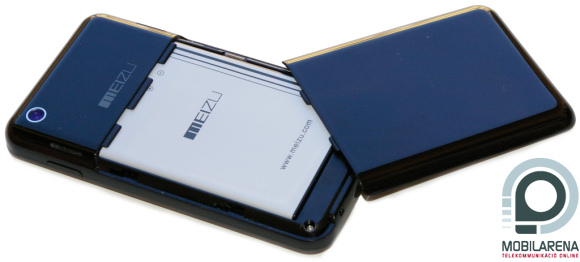The birth of a legend
What makes something a legend? Good question. In the telecommunication industry those cases are rare, even though not completely absent, when there is a kind of mystic air surrounding a handset already when there are good chances that it doesn’t even exist, so no ordinary human being has ever seen it. We could mention some handsets from the last couple of years that have been highly anticipated – one of these has been Sony Ericsson P990 or Nokia N95. But there has been a case when we’ve been waiting for something that we didn’t know for sure if it exists… yes, I’m talking about iPhone. And then there’s a story that…

…has been going on for about two years now, but it’s still not over. Of course it’s about the subject of our review, Meizu M8, also known as MiniOne. The whole thing began when iPhone has been launched and then the Chinese company called Meizu (known for their MP3/MP4 players) appeared from nowhere with a couple of pictures that showed the phone’s prototype and it look just like Apple’s first phone. We would have probably been laughing hard if this had been done by an insignificant little company, but Meizu is different. The company has launched its media player M6 when iPod nano has been at its highest level of fame, and it has been better from many points of view than Apple’s player and besides that it had a similarly demanding design. So everyone has been amazed when M8 was announced: can they really do it? The thing is that they can. But they are very late.
I would like to note that the handset we had for testing is still not final, even though it’s more than a beta version. Here in Hungary it will be launched in about three months, but thanks to Infopatika we’ve managed to acquire one of them and I think I don’t have to tell you how happy we were about it. The handset came in a small, black box which had all kinds of white accessories inside, besides the black cleaning cloth. Of course we didn’t get many things with it, just as much that come with the iPhone: data cable, network charger, stereo headset. This latter one happens to look just like the one that comes with the iPhone…
Exterior
With a bit of an exaggeration we could just simply skip this page, but of course we won’t do it. Anyway, before the text, let’s see a picture that tells a lot: you can see M8 besides an iPod Touch, which is about as large as an iPhone…

It’s important to note that M8 should have been a rival of the original iPhone, but there have been delays in development and so the 3G Apple-phone has been launched meanwhile. The size of M8 is 59 x 108 x 12 mm, it weighs 118 grams, so it’s almost exactly as large as the big rival – just as a side note: iPhone 2G weighs 135 grams and has a size of 61 x 115 x 11.6 mm. It’s no use writing pages about the similarities in design, I’d rather tell you about the differences.
Meizu’s display has a diagonal of 3.4” (85 mm), so it’s a tenth of an inch smaller than iPhone’s (this means 4 millimeters in practice). Still it has a better resolution than iPhone’s 320 x 480 pixel panel, as on M8’s screen we can see 480 x 720 pixels and it can display more than 16 million colors, just like the great rival. It’s very, very important that M8 also has a multi-touch panel, so it can sense touches in multiple places at the same time. Only Palm managed to adapt this besides the company of Steve Jobs.
The plexi on the front is really hard, and so it seems rather resistant. On top there are three dots, this is where the speaker is hidden besides the light sensor and the infrared distance sensor. On the bottom there is a single button, its function is rather self-explanatory and it has an ugly letter M on it, which is to show the manufacturer’s logo, but they could have taken this off. There are even less positive things to say about the back, it’s made of an extremely slim piece of plastic with a lacquer finish, in the top left corner there is a camera, in the center we can see a logo and between the two there are two speakers on the two sides. It’s a fact that the bottom part can be taken off, as Meizu’s battery can be changed by the user as well.
On the top there is the power button and the standard 3.5 mm headphone jack, and fortunately we can plug in any kind of headset. On the left there are the volume control keys, on the bottom there is the miniUSB connector and the microphone, while on the right there is a button that launches the music player.
Hardware, menu, speed
It seems almost unbelievable, but Meizu is based on Windows. Of course it doesn’t have Windows Mobile, but the core is the same Windows CE kernel 6.0 (Yamakazi) that will be the foundation of Windows Mobile 7. The CE kernel is basically tasked with handling the hardware and resources, it has no graphical user interface, that has been done by Meizu and it’s called Mmobile GUI – I don’t if this has been a typo back then or did they really want to call it this way. The CPU is a 667 MHz ARM 1136JF-S, which is another new piece of hardware, Nokia 5630 XpressMusic will have a similar one, but that will tick at 600 MHz. The system memory is composed of 256 MB DDR SDRAM, and depending on the model we get 8 or 16 GB of flash memory for storage. As opposed to preliminary information there is no memory card expansion slot, or at least we didn’t find any.
The user interface is simply wonderful. It’s unbelievable that this is based on the CE kernel, as it’s fast, flexible and easy to use. My friend Bek has been happy to announce me after spending a couple of minutes with Meizu that if I don’t give a highly recommended award to this one, than the end of the world will come, as this is just as fantastic as the iPhone’s system. The truth is that it’s not that fantastic, as it’s basically just as fast and easy to use as the modified OSX on the great rival, but it can slow down a lot sometimes; after a long period of use it sometimes takes a couple of seconds to process taps and I have even seen some Chinese error messages. Yeah, Chinese is the default language on this sample, and although we can choose English as well, I have still seen eastern characters in a couple of submenus. I think this is due to the non-final software and now I promise our dear readers that we’ll check out Meizu again, in three months, when the final version is launched.
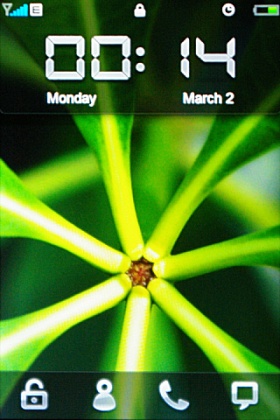

It’s not that clear on the picture, but Meizu’s display has a beautiful image quality
After turning on the handset we have to wait about a minute to get to the main menu, which is – how surprising – very similar to the iPhone’s menu. Of course there are some differences, the icons are not the same – many say that they don’t look that good, but I don’t think so – and the four icons from the bottom, permanently visible on the iPhone, are missing. Instead we can see the name our network operator and if touch it we get to the phone section, which includes the dial screen, the contact list, the call log and the call settings screen. The button on the bottom front is of course used for getting back to the main menu, there is no special animation here, but the process is quick enough to be seamless (theoretically there will be an animation as well in the new software version).
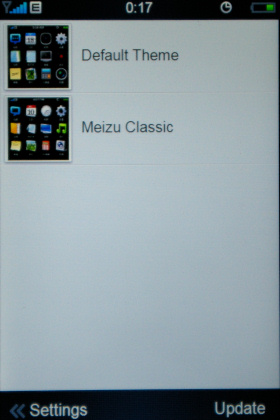
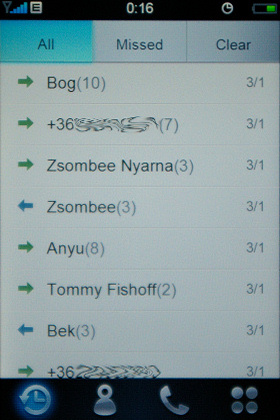
It seems that our Chinese friends didn’t want to make a 1:1 copy the idea of the screen lock, which had such a positive effect on them that they’ve made something even better. If we wake the phone up – with the power button or the button below the display – we get to see four icons on the bottom, and we have to drop them on the upper part of the screen. The stroke is similar, but the cool thing that there are four icons on the bottom, so by dropping the appropriate one we can get to the contact list, the dial screen or even to messaging. Let’s get back to the main menu a bit. There are 4 x 4 (haha) icons on a screen, but there are more screens and we can switch between them with our finger – iPhone-feeling? No wonder. I’ll tell you one more surprising thing: we can resort the icons by keeping our finger on the icon and than a frame appears around it.
Software and features
We get a very mixed set of software. The Windows CE system tells us that there are some expansion possibilities, but unfortunately this is only theory. The system is not compatible at all with Windows Mobile software, we can only run native CE applications, theoretically. Basically I’m not loaded with this kind of stuff – there doesn’t even exist many of the, as mostly PNAs have CE kernel-based unique operating systems – so I couldn’t try them, but I have seen how does Meizu react to a Pocket PC cabinet file. I’ve copied one on the phone, launched the file manager – yes, we have a file manager too – and then I’ve got the message you can see below. Installation was successful, the icon didn’t appear anywhere, so practically nothing happened.
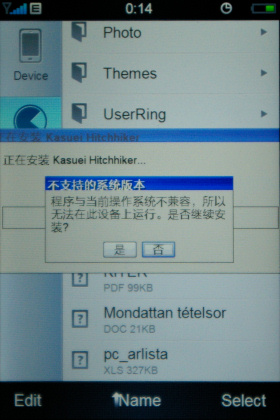
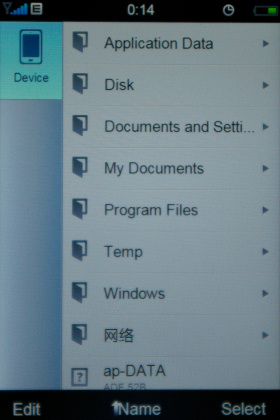
Otherwise the file manager is called Documents, I’ve copied some files with it to check what types are supported. To put it short: none. Okay, it opened txt files, but it can’t do anything with a doc or a pdf, it has no program to open it with. In the file manager we can access all folder, including Windows, so it’s almost sure that after the handset’s launch there will tons of tune utilities available, which will help solve compatibility problems. Oh, by the way, file copying: we can choose between two options for connecting M8 to our computer, the first is Mass Storage mode, the second is ActiveSync. This second one works only with a driver, but I could copy in Mass Storage without one, which has been surprisingly comfortable after years of massive iTunes syncing.
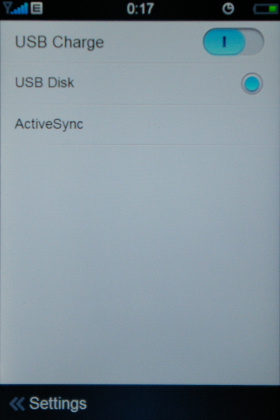
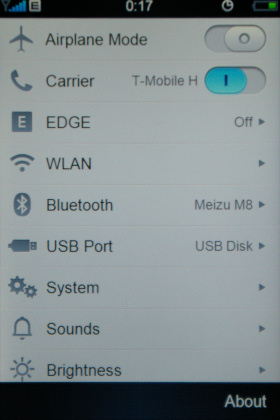
We won’t get any special extra bonus software. There is a calendar with month and day views, a world clock, an alarm clock, a stopwatch, a timer, a basic calculator, a notepad and an ebook reader. The system runs only one of these at a given time, by pressing the bottom key it always closes the currently running one, but it’s still capable of multitasking, the list of running programs can be accessed with the icon in the bottom left corner.
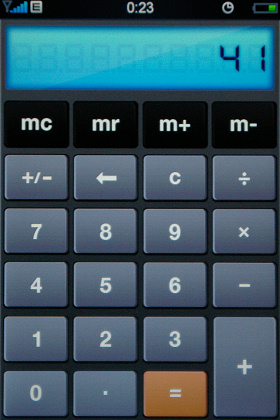
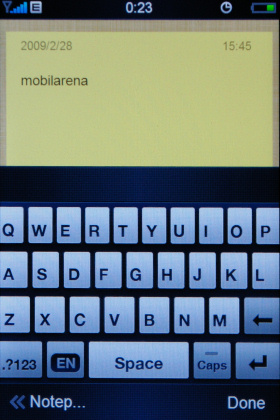
Text entry isn’t perfect either. We have a virtual keyboard, which (again, surprisingly) works just like the one on iPhone, but it’s somehow still less effective, or at least that’s what I felt. We have text selection and zooming prompt pushing as well. The big problem with the keyboard is that it turns on Chinese T9 by default, so we have to tap twice before any text entry in order to turn it off. Another, even more serious, flaw is that it doesn’t support special characters and landscape view – well, it has landscape view, but for some reason it works only in the web browser, which is based on Opera, although this is not mentioned anywhere. It didn’t really impress me, it has been slow, it lagged, even the default Windows Mobile version is better than this, not mentioning Safari. We have heard some rumors about Flash support, but these were unfortunately false. Let’s note a positive thing as well: WiFi reception quality is above average.
Phone calls and messaging
Let’s start with the raw facts. The GSM module in Meizu M8 is only dual-band (900/1800 MHz), we can use GPRS or EDGE for data transfer, so there is no 3G. I couldn’t find any official info about the Bluetooth version number, it’s probably 2.0, and what’s a good news is that it can be used for transferring files, we can send them from Documents, also it’s not easy to find it at first. There is 802.11b/g WiFi support as well, I had no problems with that.
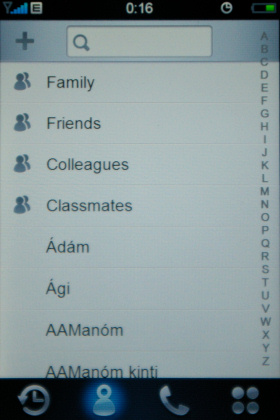
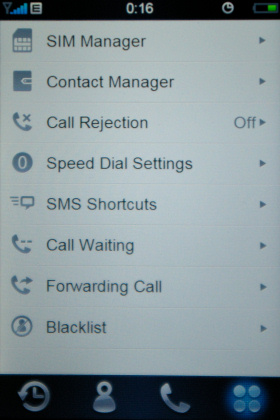
Unfortunately sound quality during calls is not the best. I have heard everyone perfectly, but there have been a couple of people complaining about a stuttering voice and occasional drop-outs, so something’s not okay. Still, we get some clever solutions, for example the display is turned off when we put the handset to our ears, and the software side is quite advanced as well. We can store as many contacts in the phonebook as we want, we can assign images to them, and there are extra fields as well (label, company, e-mail, address, QQ, MSN, website, birthday, note). It’s very useful that there are groups as well, in which we can freely put our contacts. Unfortunately we can’t disable sending our called id during calls, but there is a blacklist, where we can put those people who we would like to avoid talking to.
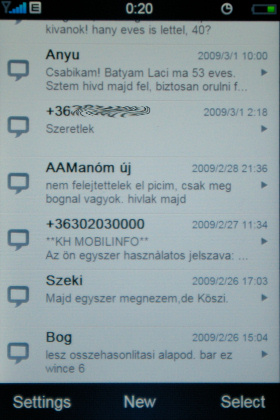
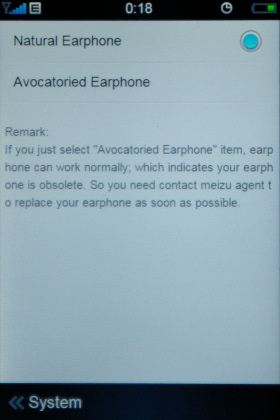
Some syllabification problems appear even in the menu
There are some problems with messaging as well. The first thing that there is MMS support, it’s great, we’ve been freaking shocked by that. But it hasn’t been such a pleasant thing that the e-mail client software could set up only POP3 servers – fortunately this is just a software bug, as theoretically we should be able to choose IMAP4 as well. SMS support is not the best one either; on one hand there is a problem with contacts, the contact ID is not always displayed, we get to see only a number, so messages won’t get to the same folder where the sent ones are. As there is a chat-like view as well, but it’s lame that the software breaks up words randomly, which makes reading them a hard thing, not mentioning that messages sent by us are under a huge Device hostlabel.
A bit of multimedia
The camera’s resolution is 3.2 megapixels, the highest available resolution for still images is 2048 x 1536 pixels, while we can record videos at 640 x 480 pixels. The software has some limited settings, we can set white balance (even though there are only two modes beside automatic) and light metering (matrix, center-weighted, spot), and we can also tamper with exposure-correction and digital zoom. We can focus and shoot with the icon on the bottom of the screen or with the music player’s hotkey. Image quality is basically not very good – of course it’s better than on the iPhone – as the images are sometimes blurred, and noise level is quite high, but I have to note that the colors are vivid and the dynamics range is rather high.

It’s enough to copy our music in Mass Storage mode, the software will see them. We can filter by ID3 tags, but it’s not perfect, as first we have to select the artist, and only after that can we select an album. If we don’t like this, we can create playlists as well. The player is rather nice, it displays the album cover in large (so keep searching for album covers in this resolution…), we can set volume with a slider, and seeking is also done this way. There is an equalizer as well, hidden in a stupid place (we have to double-tap the Now Playing icon), this has bass and treble boosting and we can turn on Bluetooth A2DP. Sound quality is just great on the handsfree, it’s loud, there’s no distortion, so these are some cool stereo speakers. The default headset is very similar to the Apple one, and it has about the same sound quality, so it’s basically fine, although the bass is not as powerful as it should be.
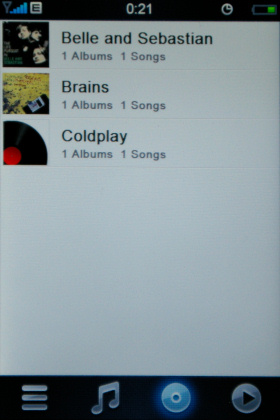
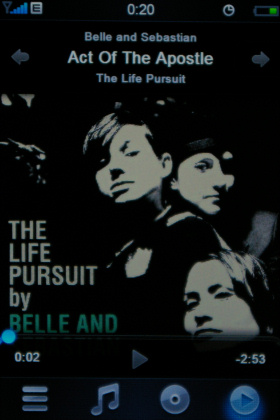
The video player and the image browser are fortunately perfect. The first supports AVI, MP4, 3GP, MOV, ASF, WMV, MPEG, MKV and FLV formats, while the image viewer is just like the one on iPhone, so it’s fast, flexible, thanks to the gyroscope it auto-rotates images and we can zoom in or out with two fingers.
Battery and summary
The battery’s capacity is not 1400 (as previously stated), but 1200 mAh, but I have discovered this five minutes ago when I’ve checked the manufacturer’s website, as it’s not written on it. According to the manufacturer talk time can be up to 380 minutes, but I can’t confirm it, the battery will surely go dead in a couple of hours. It stayed online for about a day and a half at me and I didn’t listen to a lot of music, so it’s about the same as the iPhone. The Meizu website says 7 hours of movie playback and 21.5 hours of music playback is supported.
I can say that we have a mixed impression of Meizu M8. Here is a rival to iPhone 2G, and I think we don’t exaggerate if we call it a clone, it has taken over lots of things from Apple’s handset, but as we already know, it’s no sin to copy something good. It’s shocking how Meizu built such a system on the Windows CE kernel, so I say all hats off for this performance! It’s still fact that they are very late with it. On one hand iPhone 3G has been launched meanwhile, but basically it’s not the faster data transfer that makes the Apple phone better than Meizu… but the available applications. Apple has its AppStore, which is filled with thousand of quality-proofed software, even for free, and in the case of M8 we don’t even know what’s going on in this matter. Not mentioning that there still are a couple of software bugs present, but I really hope that these will be missing in three months. That’s the time when the headset is launched, and its expected end-user price will be about 325 euros, which is evidently too much. If it would drop to about 250 I’d really recommend it, but until than I stick to this badge:
 |
| Meizu M8 |
Bocha
Translated by Szaszati
Meizu M8 has been provided by Infopatika Bt..
Specifications
| Meizu M8 | ||
 | Technology | GSM/GPRS/EDGE 900/1800 MHz |
| Operating system | Windows CE 6.0 kernel + Meizu Mmobile GUI | |
| Size | 108 x 59 x 12 mm | |
| Weight | 118 grams | |
| CPU | 667 MHz ARM 1136JF-S | |
| ROM / RAM | 8 or 16 GB flash memory / 256 MB | |
| Display | 3.4” diagonal, 480 x 720 pixels resolution, 24 bit color depth multi-touch display | |
| Memory expandability | not expandable | |
| WiFi | 802.11b/g | |
| Infra / Bluetooth | no / 2.0 | |
| GPS receiver | no | |
| Audio | 3.5 mm jack, microphone, stereo speakers | |
| Camera | 3.2 megapixels, autofocus (VGA video) | |
| Battery | 1200 mAh changeable Li-Ion | |
| Other | gyroscope, distance sensor, DivX video playback | |